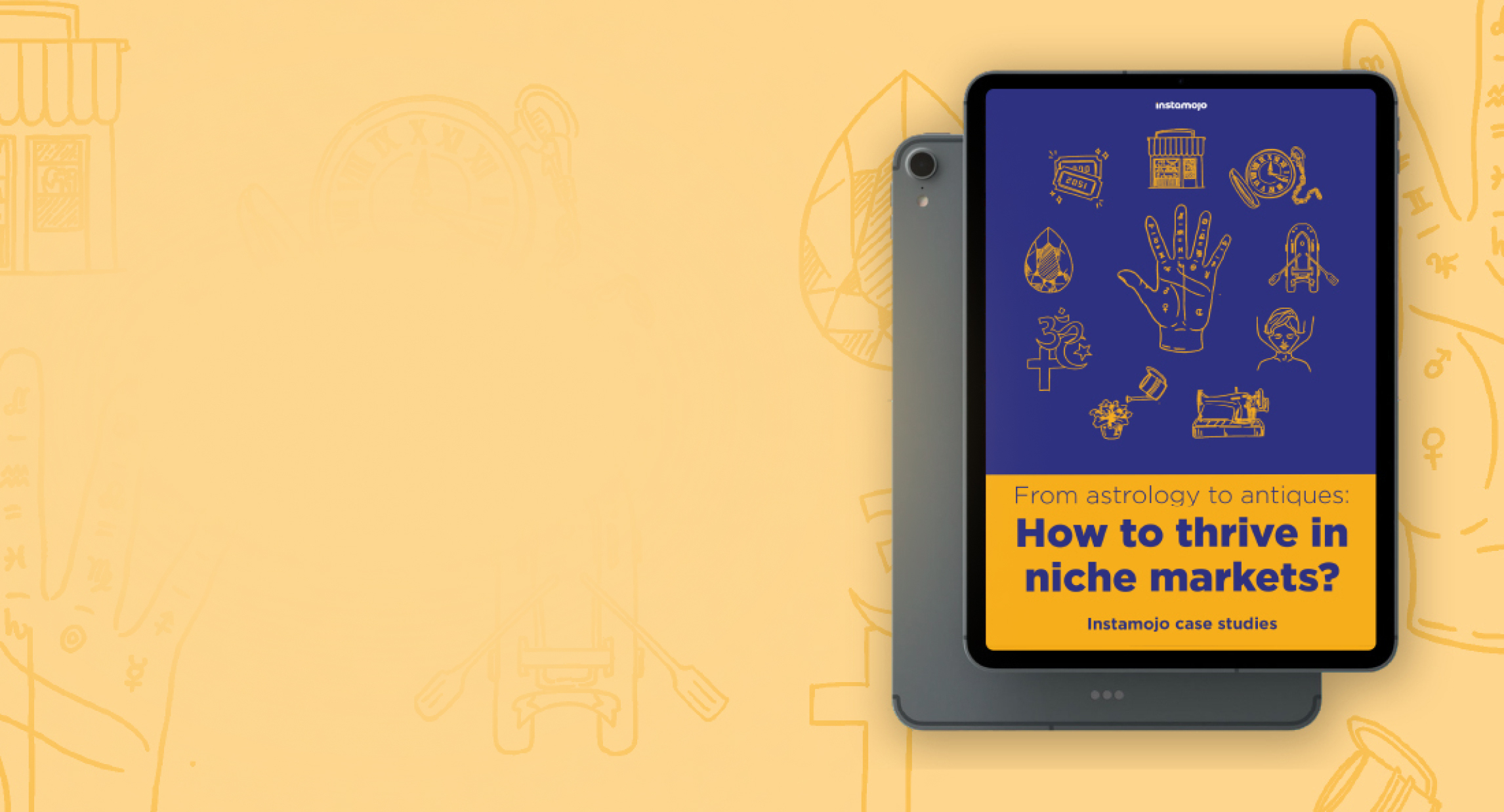- Payment links
- Smart links
Collect payments online
in minutes
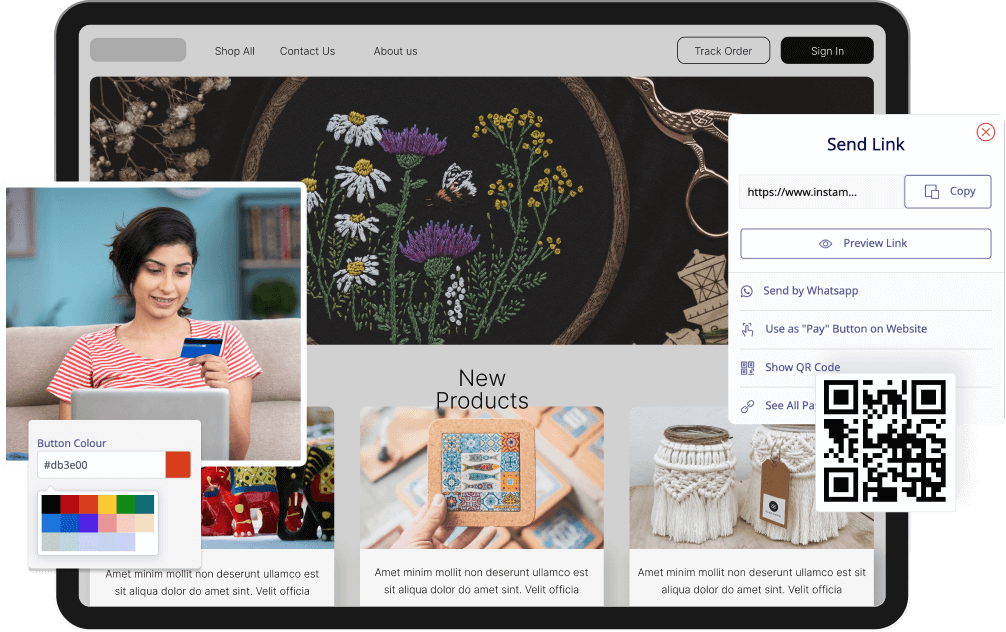
Top payment links features
Payment links are simple URLs you can create and share to receive payments online.

Easy to create and share
A payment link can be generated from Instamojo app or dashboard. You can share it across multiple channels and accepts payments via any mode.

Customisable links
Customise your payment link with images and colours that suit your brand. Convert it into pay buttons and embed it into landing pages or blogs.

Modify amount to be received
Specify the amount you want to receive from customers or use ‘Pay What You Want.’ Customers can put in an amount of their choice.

Create QR codes
Make use of contactless payment
for your business. Accept
payments offline and online
with QR codes.

Receive bulk payments
Use payment links to process payments faster by requesting payments in bulk. Automate business payments with securely.

Payment analytics
Easily track your income and expenses with analytics from your dashboard. View details of each transaction and manage your finances seamlessly.
Collect payments online
smartly
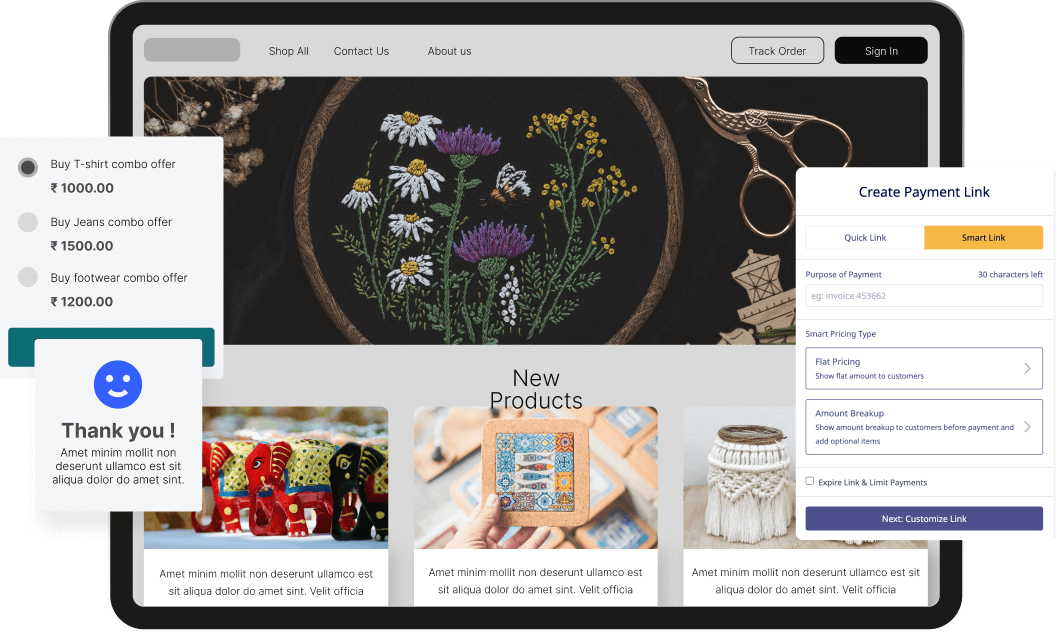
Top smart link features
With Smart links, you can create a payment page loaded with eCommerce features.

Flexible pricing options
Receive payments for multiple products or services that you offer. Set flexible pricing options for your customers

Collect shipping and GST details
Allow customers to put
in their shipping and
contact details.

Payment analytics
Keep track of all transactions made on Smart links through your Instamojo dashboard.

Engage with customers
Leave a thank you note after successful transactions or redirect them to any specific page.

QR code
Have a physical store? Convert your Smart link into a QR code, print it, and display it on your store.

Set expiry and limits
Set a date of expiry for your Smart link. Limit the number of transactions that can be made by customers through the link.
Comparison between payment links and smart links
PAYMENT LINKS
- You sell one product or service
- You want to collect payments from different channels
- You want to collect payments on your website or blog
- You need to activate and de-activate link whenever you want
SMART LINKS
- You sell multiple products or services
- You have multiple products/services and different pricing options
- You want a web page to receive payments from customers
- You want to collect customer details and shipping information
FAQs for payment links vs smart links
Looking for something in particular? Try these FAQs. You can also search in the
Instamojo Support Center or write to support@instamojo.com
How can I collect payments online?
You can collect payments online using an Instamojo payment link. Sign up on Instamojo for free and create a customisable link which you can share on different channels anytime.
How do I create a payment link?
Login to your Instamojo dashboard and click ‘Create a payment link.’ Select the option ‘quick link’ and give the reason for payment and amount to create a payment link. Your payment link is ready to be shared!
How can I collect payments on my website or blog?
Embed an Instamojo payment link or Smart link on your website so that customers can easily pay you. Collect payments in multiple payment modes from your blog visitors.
Is payment through Instamojo safe?
Instamojo is a payments and eCommerce platform with PCI-DSS (high security level) compliance to ensure that your transaction is 100% safe and secure.