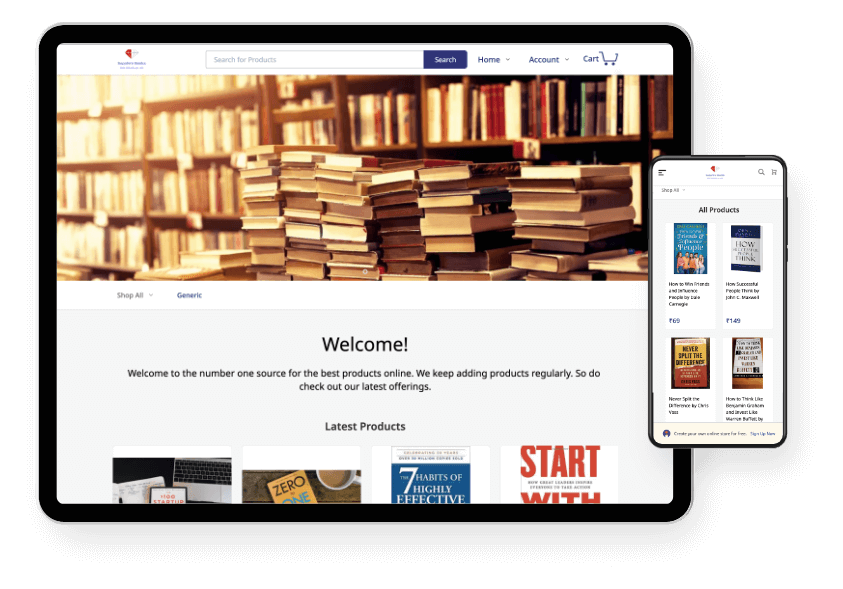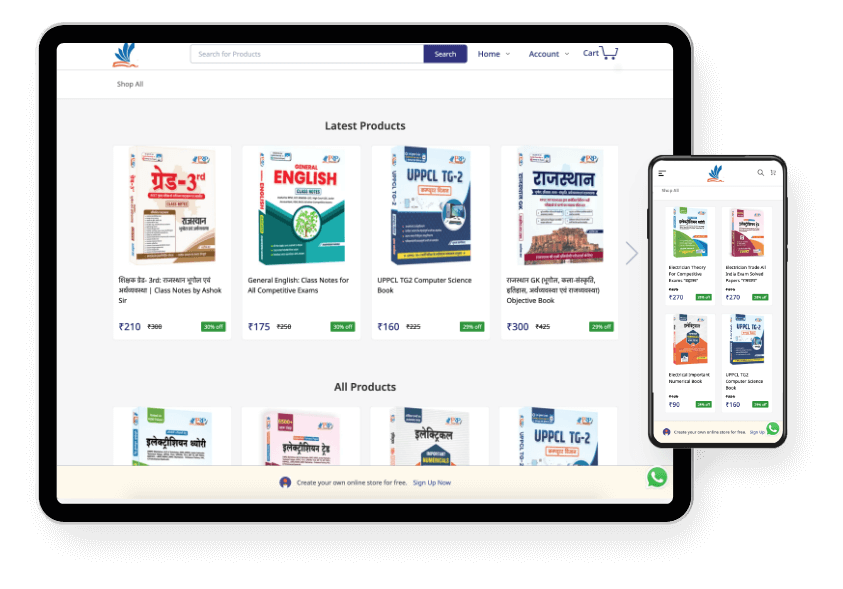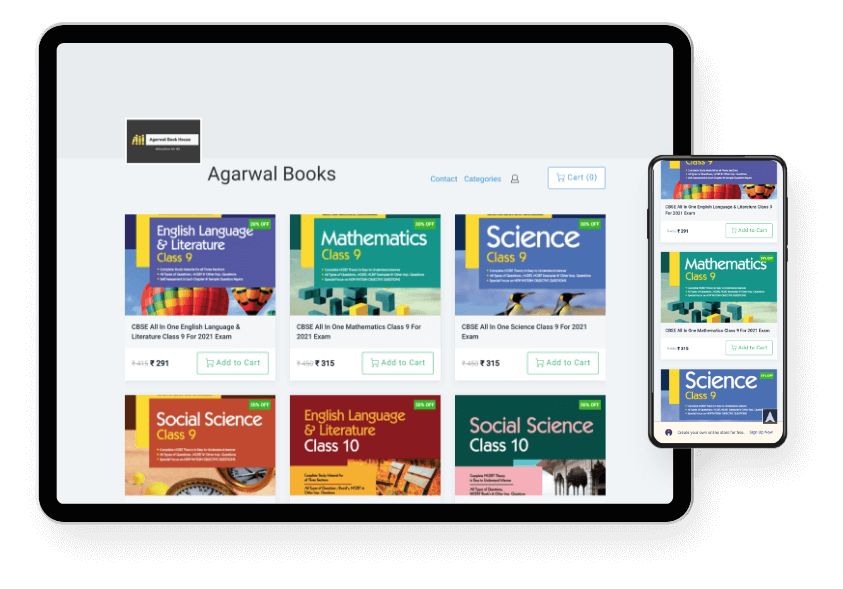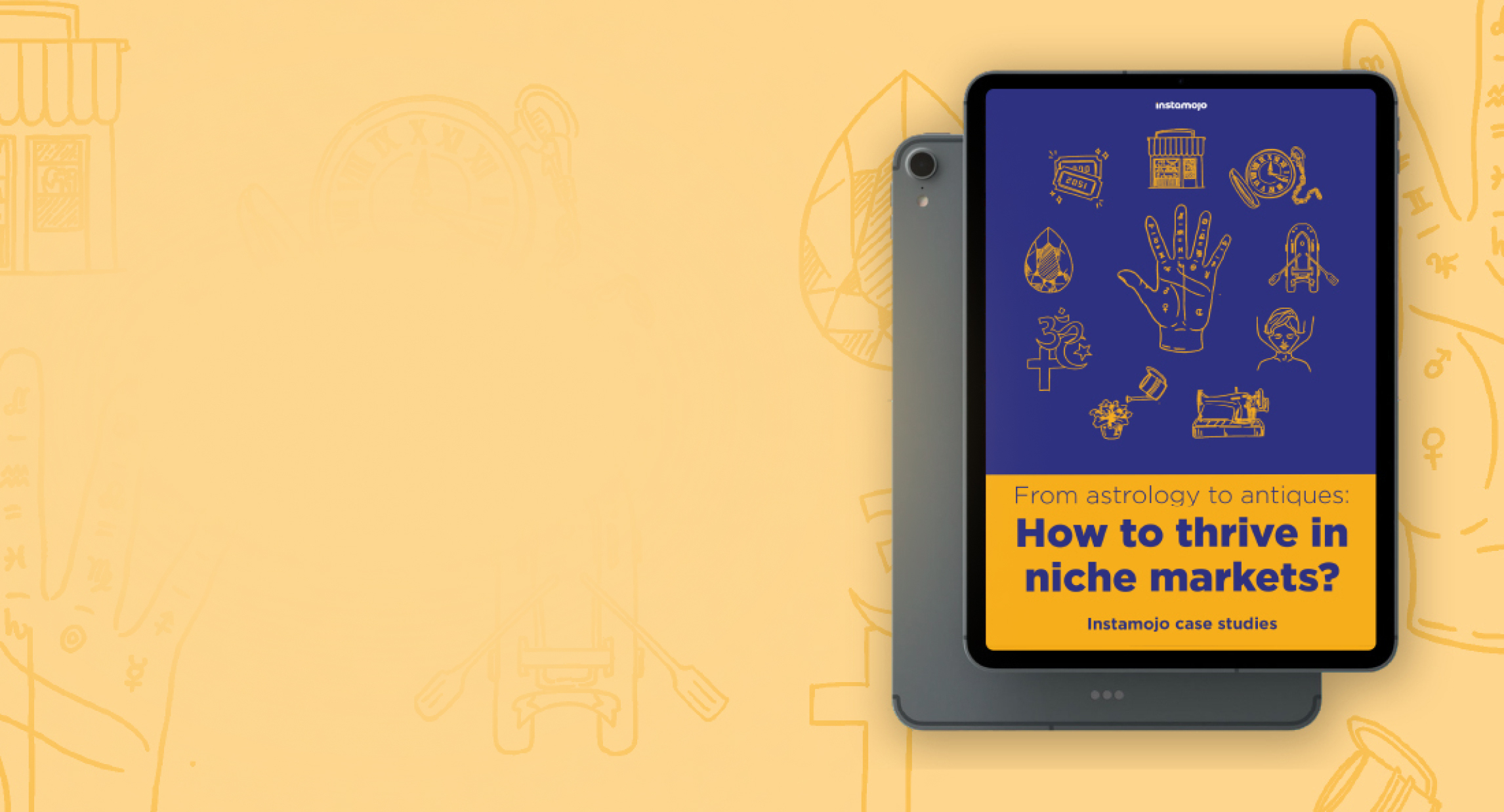With Instamojo store builder, start your own online books store and build a sustainable eCommerce business.
Sign up for free. No credit card required.
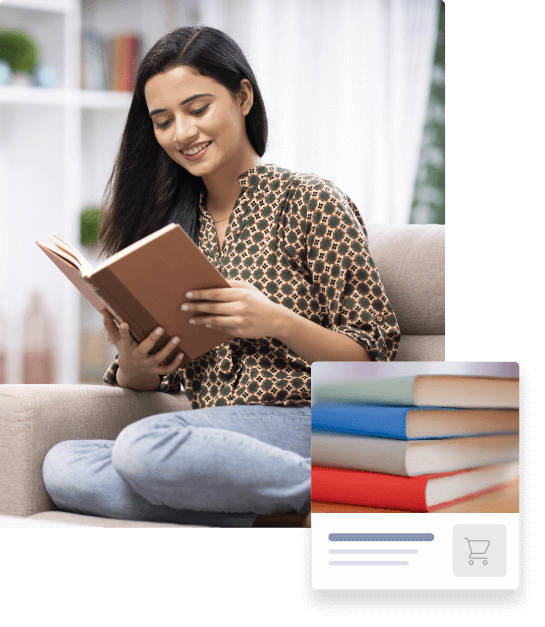
The one-stop solution for your
online book business
Catalogue products, collect orders, handle shipping, manage inventory – do all this and more in one place.
Easy setup and beautiful themes
With an easy plug-and-play model, launch your online book store in minutes. Choose from 25+ premium store themes that match your brand aesthetically.
Manage products and orders
Collect and process customer orders automatically from a single dashboard. Handle shipping, returns, and refunds with no hassle.
eCommerce marketing tools
With advanced SEO tools, allow book lovers to find you online. Get new sales and repeat customers by running different marketing campaigns under one roof.
Dedicated support
Not sure how to get started? No worries! We have a dedicated support system that will come to your help in every step of the growth of your online book business.
How to sell
books online in India
Follow these below 5 steps to sell books online:
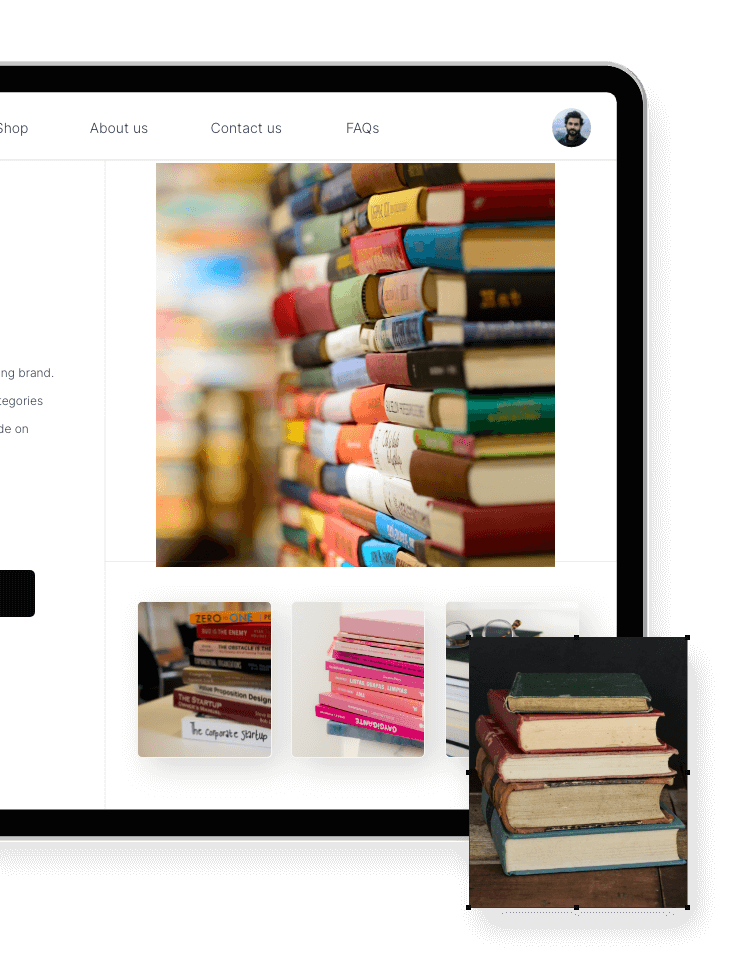
How to sell books
online in India
- Step 1: Sign up for free on Instamojo and fill in the basic details of your store such as brand name, category, and logo. Choose a theme that suits your brand.
- Step 2: Start adding the images of books you want to sell online and add product descriptions. Organise the products into categories and subcategories.
- Step 3: Set up payments on your book store. Instamojo offers multiple online payments methods that let customers pay for books with the payment method of their choice.
- Step 4: Select apps from Instamojo app store that makes running your book business easier.
- Step 5: Use the marketing tools available on your dashboard to scale your book business to new heights.
Booksellers across India use Instamojo to create professional eCommerce websites to sell books, magazines, and old books online.
Your business is totally in your budget!
Run an online business at the cost of a chai and samosa! Premium online store plans starting at just ₹10/day.
Lite
₹0/yr
Starter
₹3,999/yr
Growth
₹9,999/yr
Do-It-For-Me
Price on Request
FAQs on How To
Sell Books Online
Looking for something in particular? Try these FAQs. You can also search in the
Instamojo Support Center or write to support@instamojo.com
What’s the easiest way to start selling books online?
The easiest way to sell books online is on your own eCommerce website. You can create your own book store online for free within minutes using the Instamojo online store builder. Selling on social media platforms like Instagram and Facebook is also a good way to get started.
How to sell books online?
Start by deciding on what are the different types of books you want to sell online. Some popular categories are old books, magazines, books without an ISBN, and textbooks. Then, create an online store on Instamojo. Upload images of the books you want to sell and add product descriptions.
How do I price books online?
Start by checking other book stores for prices. Decide on what profit margin you want to make. Then, come up with a pricing strategy based on this. Also, consider other business costs such as shipping and marketing when pricing books on your online store.
How much does it cost to start an online book store?
On Instamojo, you can start your own book store online for Free! It comes with features that help kickstart your eCommerce business. You can also get a premium online store which comes with several advanced features and options that can help you grow your book business exponentially. Premium plans start at just ₹10 per day.