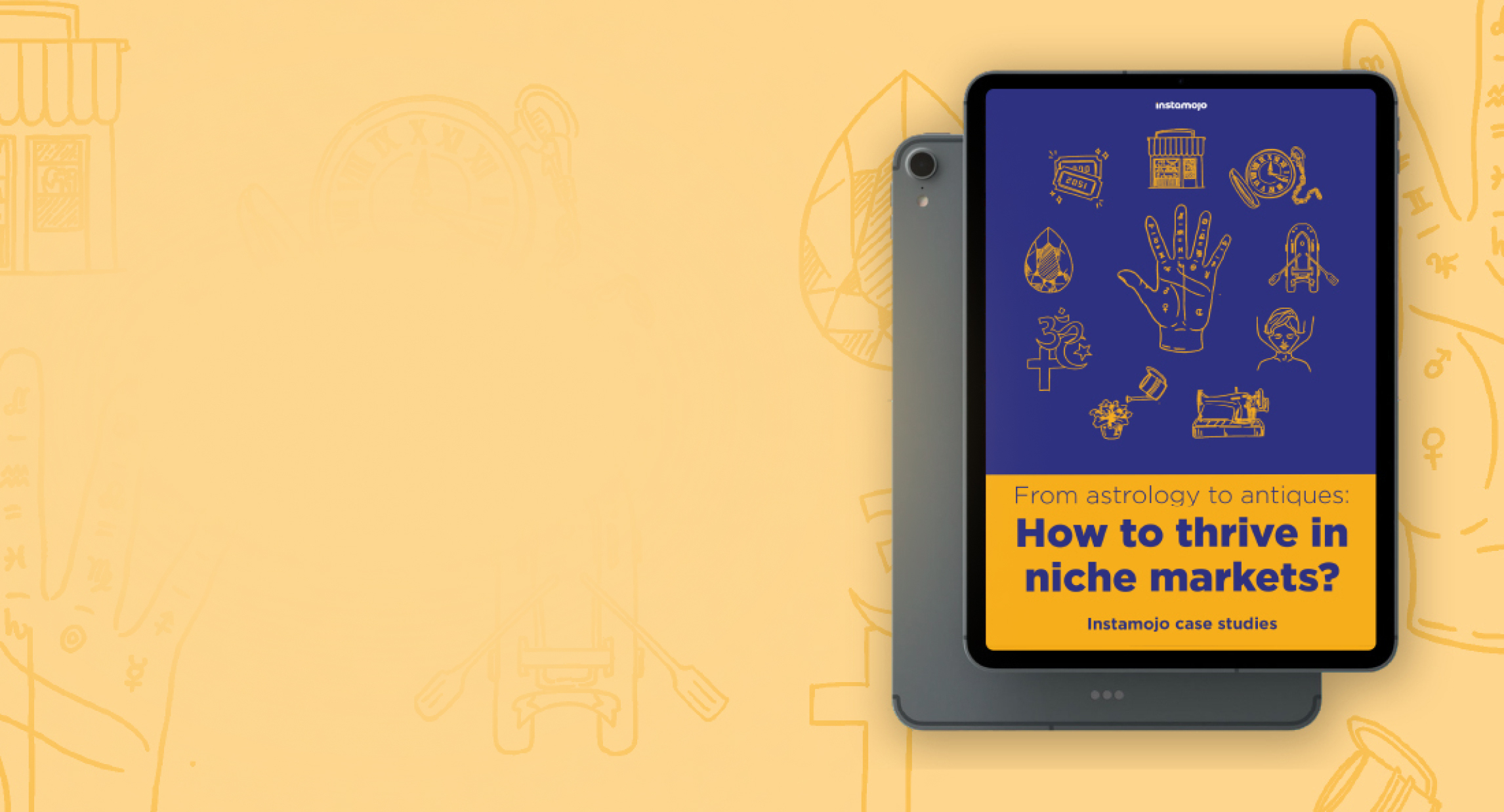eCommerce analytics and customer insights for your online store
Track & use eCommerce data insights for your online store to make data-driven decisions and grow your business.
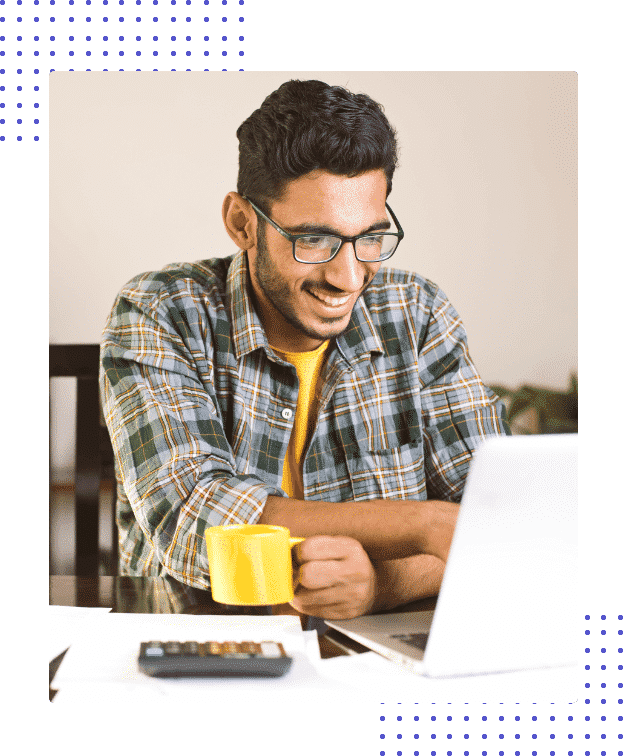
Get meaningful, actionable business insights with detailed analytics for
your online business
Unlock the success of your eCommerce business with our suite
of eCommerce business analytics.
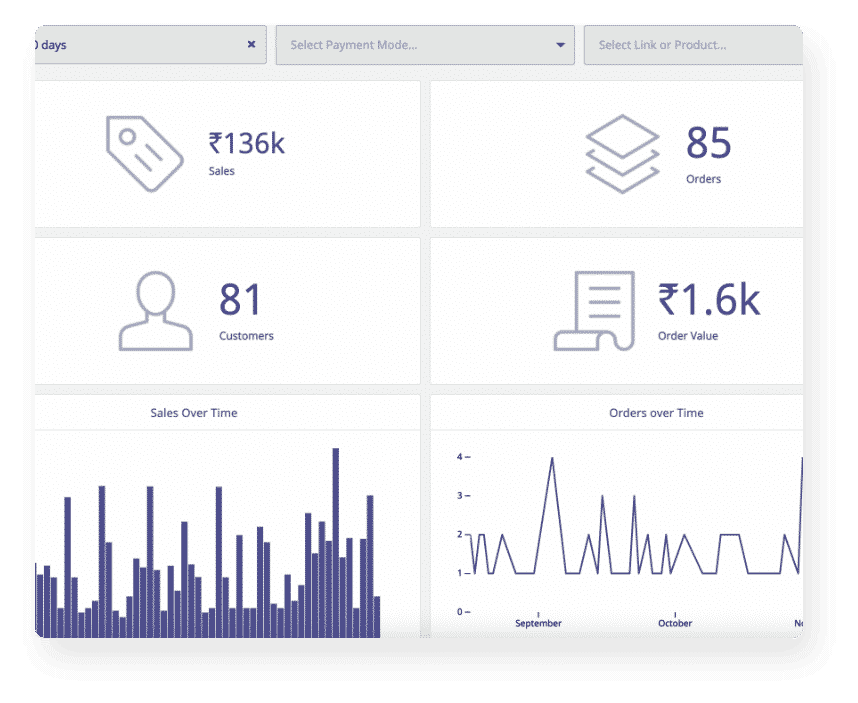
One dashboard, several
interesting insights!
Get growing with revenue-based eCommerce analytics
Use unique analytics features like-total revenue
generated, average products in cart, top selling
products and more to drive business decisions.
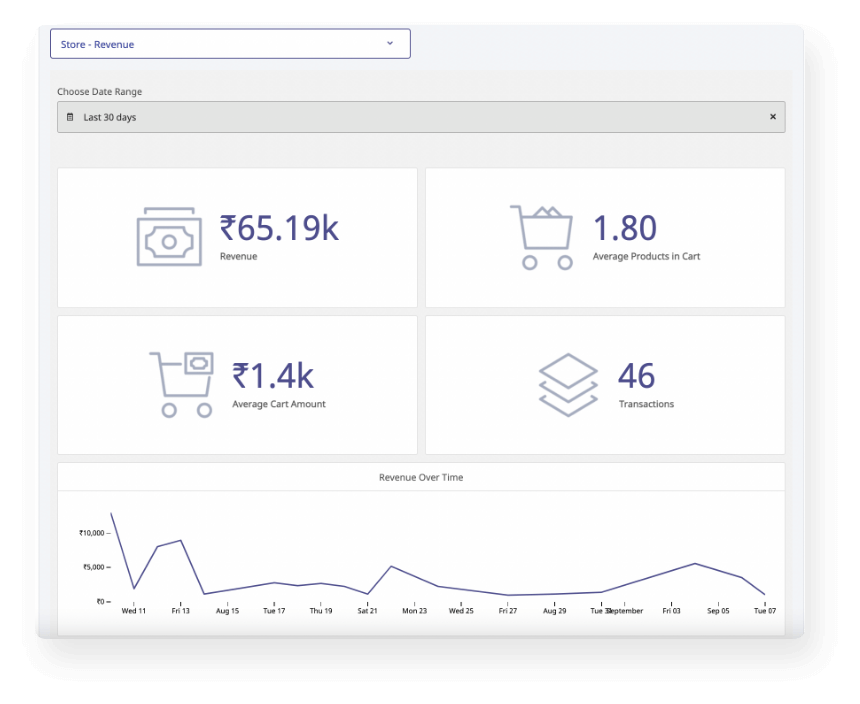
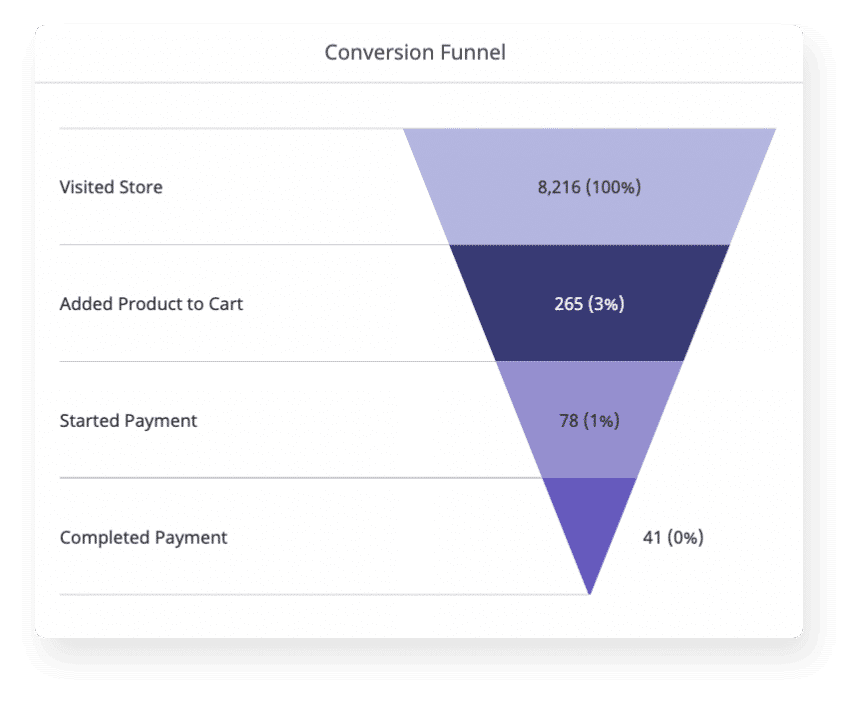
Decode customer journey
with smart conversion funnels
Boost your business with store
visit-based eCommerce analytics
features like heat maps and Geo-location tagging
that helps you visualise your online store traffic
and customer demographics.
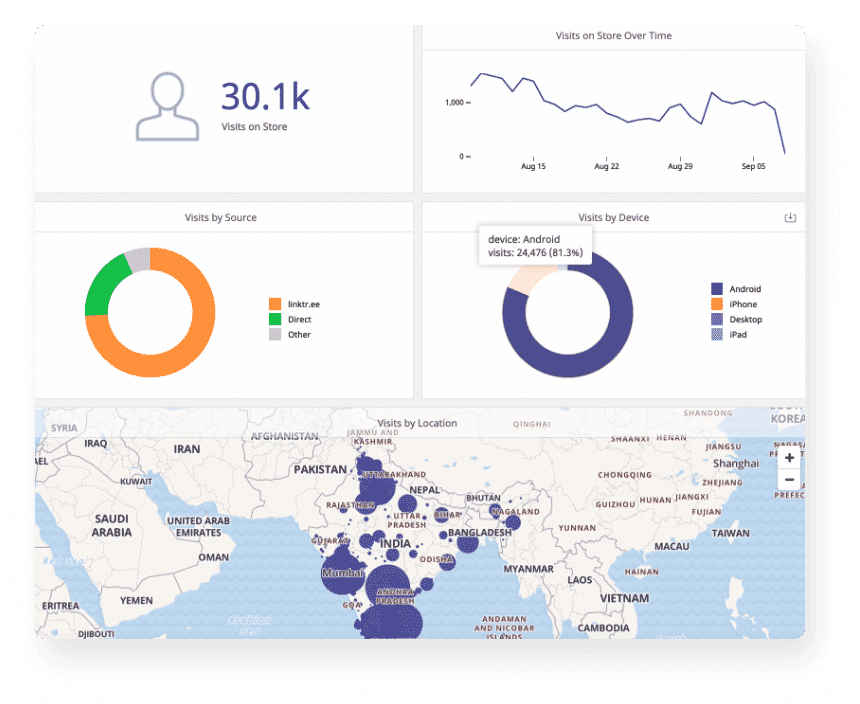

How to use eCommerce
analytics to grow your
online business
- Run marketing campaigns and experiments to grow your online business
- Analyse the success of your business and experiments with eCommerce analytics
- Improve your products by decoding customer traffic and buying patterns
- Optimize your website with customer drop-off data to improve customer acquisition and engagement
- Get insights on trends, strengths and opportunities for your eCommerce business
Frequently asked questions (FAQs)
Looking for something in particular? Try these FAQs. You can also search in the
Instamojo Support Center or write to support@instamojo.com
What is the use of eCommerce Analytics?
eCommerce Analytics helps you to track and understand the performance of your website, get insights on your traffic, products and more. Through eCommerce data analytics, you can even understand your customer’s journey and strategise your online store business plan accordingly. Check out this guide on what eCommerce metrics to track for your small business.
How to use Instamojo eCommerce Analytics app?
How to integrate Instamojo eCommerce analytics with Google Analytics?
Head over to your dashboard. Locate the google analytics app in the Instamojo app store. Generate your tracking ID on google analytics and paste the tracking ID in the field provided below and you’re set. Check out this complete guide to Google analytics. Upgrade to a premium Instamojo store plan to get access to detailed analytics features.
What type of data does Instamojo analytics show?
You can access eCommerce analytics metrics like-total revenue generated,average products in cart, average cart amount, transactions and top selling products for your online store. Besides, you can also access unique features like total visits on your store,visits by sources, visits by devices used and geo-location that can help you with effective eCommerce traffic tracking.