Quick summary:
Have you ever stopped to wonder how your favourite online stores manage to keep everything so organized? Well, let me let you in on a little secret – it’s all because of SKUs! So, grab a seat as we dive into what is SKU in eCommerce, why are they important and how they help keep things running smoothly.
What is SKU?
In the world of eCommerce, SKU stands for Stock Keeping Unit.
Let’s break it down.
SKU is a special code that each product gets to help keep everything organized in a store’s back room (or virtual back room in the online world).
Breaking it down, “Stock” is all the products that a store has, “Keeping” is like taking care of them, and “Unit” is each piece.
So, SKU is like a secret code to keep track of each thing a store has in stock.
Is SKU and barcode the same?
Unlike the barcodes you see on products, SKUs are like secret IDs created by an online store to differentiate one product from another. It’s like giving each product its own name tag.
You’ll often come across SKUs being used in:
- Online stores
- Warehouses
- Catalogues
- Product fulfilment centres
- Retail shops
What is a SKU example? Here is a visual explanation:
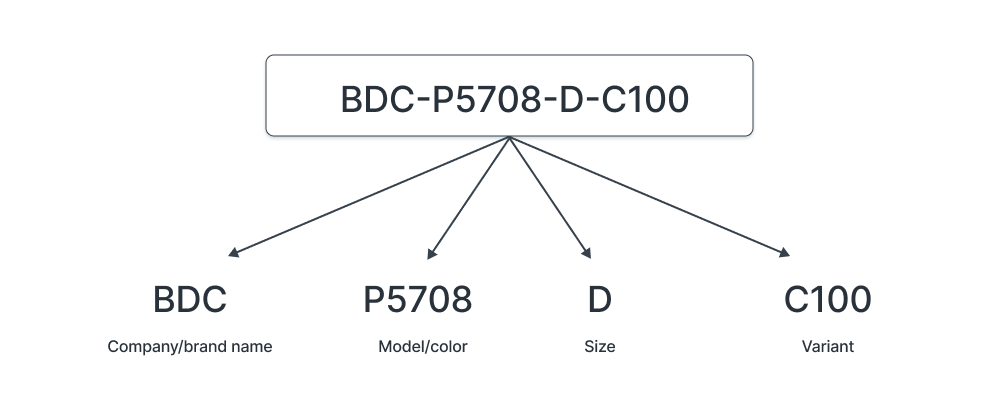
Importance of SKU in eCommerce
Every eCommerce business benefits from SKUs. Here’s how:
- Accurate order fulfilment: SKUs guide shipping, ensuring the right product reaches the right customer, boosting satisfaction and reducing returns.
- Inventory management: With SKUs you can track stock levels accurately, reorder efficiently, and avoid overstock or stock-out headaches.
- Order fulfilment: In online shopping, SKUs speed up order processing by quickly identifying if the products that have been ordered
- Tracking and reporting: SKUs empower businesses with detailed reports on sales, stock turnover, and product performance as they give you insights on your top-selling products and other consumer preferences.
What are the 4 types of SKU?
Curious about how online shops keep things in order? Here are the four types of SKUs that keep the online shopping game strong!
- Basic SKUs: Basic SKUs are like special name tags for each product, keeping inventory neat. When you click ‘buy,’ they ensure you get exactly what you want!
- Colour and size SKUs: If you enjoy online shopping for clothes or shoes, Colour and Size SKUs are your trusty companions. They go beyond the basics, helping the system understand different colours and sizes for the same product range.
- Packaging SKUs: Packaging SKUs track various ways you can buy items—single, bundled, or in a bundles.
- Seasonal SKUs: Seasons change, and so do our shopping preferences. Seasonal SKUs are like special tags for products popular at specific times. Whether it’s winter coats or summer shades, the system knows what’s hot when!
How to define and create a SKU nomenclature?
Your SKU naming convention involves using alphanumeric codes to define and categorize product information in each SKU. Ensure each SKU reflects key product characteristics like colour, gender, and size, arranged by importance.
Guidelines for creating your SKU convention:
- Consider inventory size
- Track additional details for diverse inventory, e.g., Product type > Gender > Size.
- Ensure SKU uniqueness
- Avoid using zero.
- Assign meaning to each character.
Pro tip: Use unique two-digit alphanumeric codes for suppliers, store location, etc.
Example:
| Department | Code | Item | Code | Color | Code | Supplier | Code | SKU Number |
|---|---|---|---|---|---|---|---|---|
| Men’s | M | Sweatshirt | 12 | Black | BK | Bewakoof | 567 | M12BK567 |
| Women’s | W | Sweatshirt | 12 | Pink | PK | Bewakoof | 567 | W12PK567 |
| Children’s | C | Sweatshirt | 12 | Blue | BL | Bewakoof | 567 | C12BL567 |
If your products are more complicated, and you want each product code to have more details, you could think about adding the following to your product code:
- Supplier
- Store location
- Department
- Size
- Colour
- Item type
- Category
- Build in inventory system
- Use POS system integrations (e.g., SkuVault in Lightspeed).
- Caution: Manual SKU assignment via Excel may lead to errors in inventory tracking.
Best practices for using SKUs
Ever feel like dealing with these code things is like solving a puzzle with lots of tricky twists and turns? It happens! But, don’t stress. Once you’ve got that figured out, everything starts falling into place, and it’s smooth sailing from there.
- Overcomplexity: Keeping it simple is crucial to ensure everyone understands and avoids mix-ups.
- Inconsistent naming conventions: Choose one naming convention for your brand and then stick to it! If the nomenclature rules aren’t systematic and consistent, you are inviting confusion and chaos.
- SKU proliferation: Creating a new code for every small change may sound good, but it can turn into a big mess of codes—like having too many tasks on your to-do list, hard to keep track!
Here are more examples of what you should and shouldn’t do when using SKUs for your online store.

SKU vs. UPC: What is the difference?
SKU (Stock Keeping Unit) is an internal identifier for inventory, while UPC (Universal Product Code) is a universal barcode used in retail for standardized product identification.
After looking at the definition of both the terms, here are the basic differences between SKUs and UPCs.
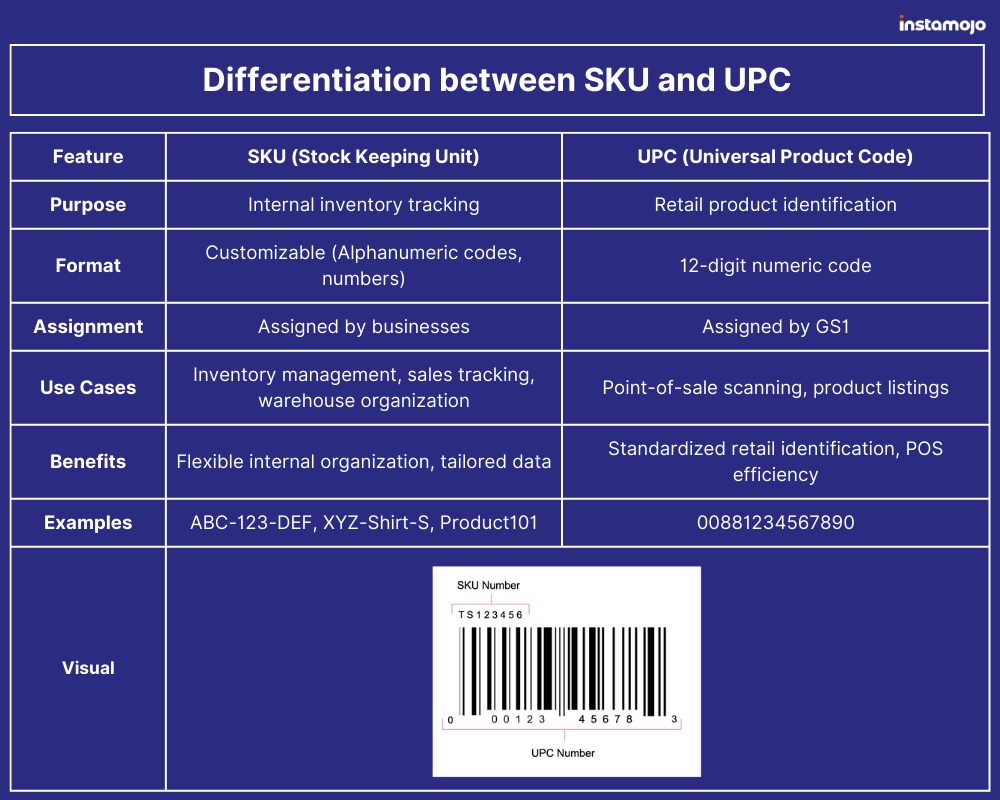
Begin selling now with Instamojo online store
Imagine setting up your eCommerce website, showing off your cool products, and making sales – all in one place. And guess what? Instamojo makes managing your stuff super simple, especially with handy tools like SKUs.
Experience ease when running your business.

