Did you hear? We just added some mojo to the Instamojo Business Card Maker!
While we launched the tool last month, we gave it some additional touches and partnered with Printo to help you get your business cards as soon as you need them!
Steps to Printing a Business Card with Instamojo Business Card Maker:
The Instamojo Business Card Maker is a simple, free app available on the Instamojo App Store.
Step 1:
Head to your dashboard to access the app store.
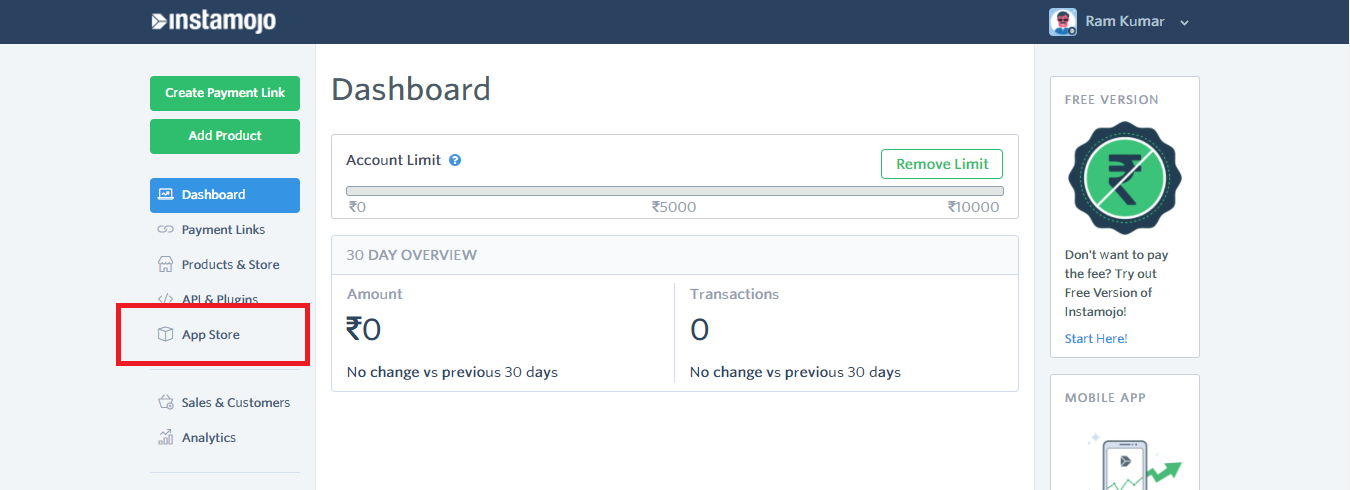
Step 2:
In the App Store, Click on “Made By Instamojo.”
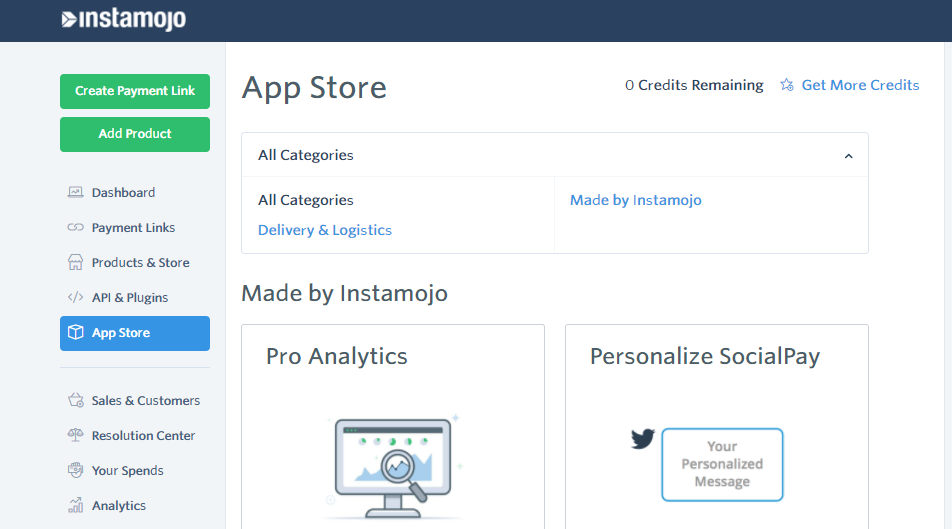
Step 3:
Locate the “Business Card Maker” app and click on “Get for Free.”
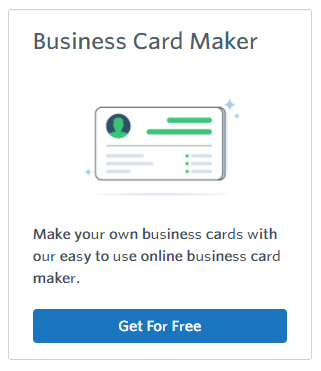
Step 4:
Enter your business details in the form provided
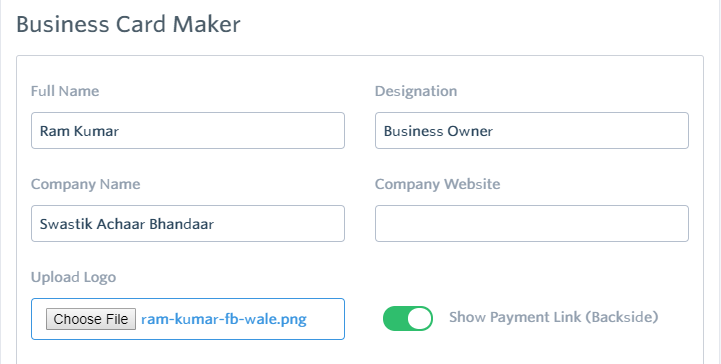
Step 5:
Enter your contact details and choose the color of the text and the background for your business card
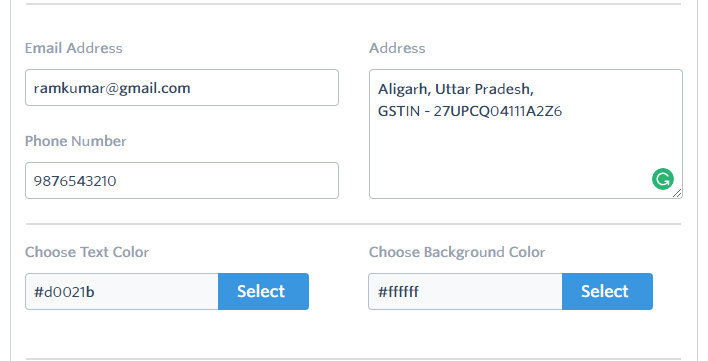
Step 6:
You can see the preview of your business card – both front and back. Now you can either choose to download the card as a PDF for FREE or get it printed and delivered to your doorstep with our printing partner – Printo!
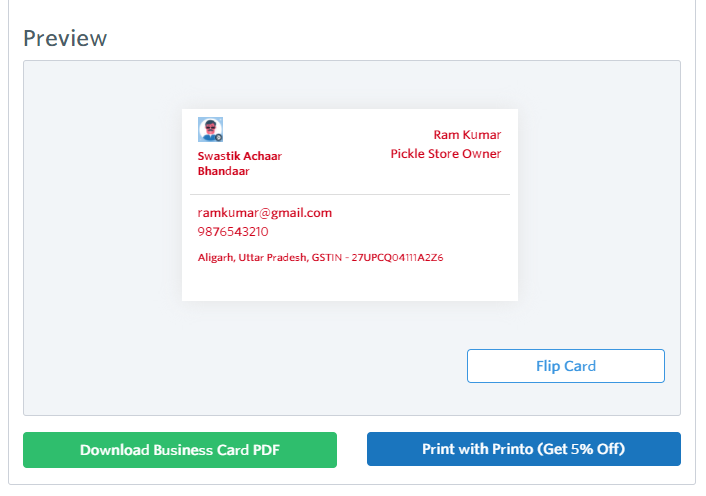
Step 7:
Select the number of cards and choose the type of card you want. You can choose to pick it up at your nearest Printo store or get it delivered at your doorstep.

Step 8:
Once you have entered your shipping details, proceed to make the payment. Your order will be placed and delivered to you in a day (next-day delivery powered by Printo).
You can pay safely with Instamojo using any mode of payment of your choice.
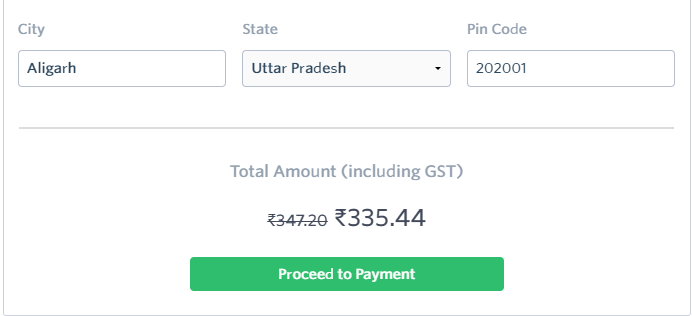
You can watch this video tutorial below to see how the Business Card Maker works:
Want some tips to design the perfect business card? Don’t miss these tips.
Loved the Business Card Maker app? Start your Instamojo experience to print your first business card.



5 comments
Thank you very much for this inspiring article. Your tips are great and it answers a lot of my questions. Great post, thanks for sharing valuable content.
Thank you so much!
It’s a very class article about Card Design
Really informative article about business card designing, we always follow these tips while designing and printing visiting cards, visit us at http://www.signpark.in/visiting-card-printing-calicut/
Very utilitarian tool indeed. Nicely demonstrated.