Starting an online store and want to take it to the next level? What comes to your mind first? A lot of people say an online store name and logo. Also, according to Google’s keyword planner, 2000 people in India search for this on Google per month on average!
If you are not looking to spend money on getting designer help, there are a number of free options available on the internet for designing your logo. You just need to go about it the right way.
Top 5 free tools to design a logo
1. Canva
Canva is by far the best free tool to make professional-looking designs. I personally recommend this for designing anything you need on the internet – Logos, Cover Images, Social media posts, et all.
Here is an example of an online store on Instamojo which was designed using Canva only: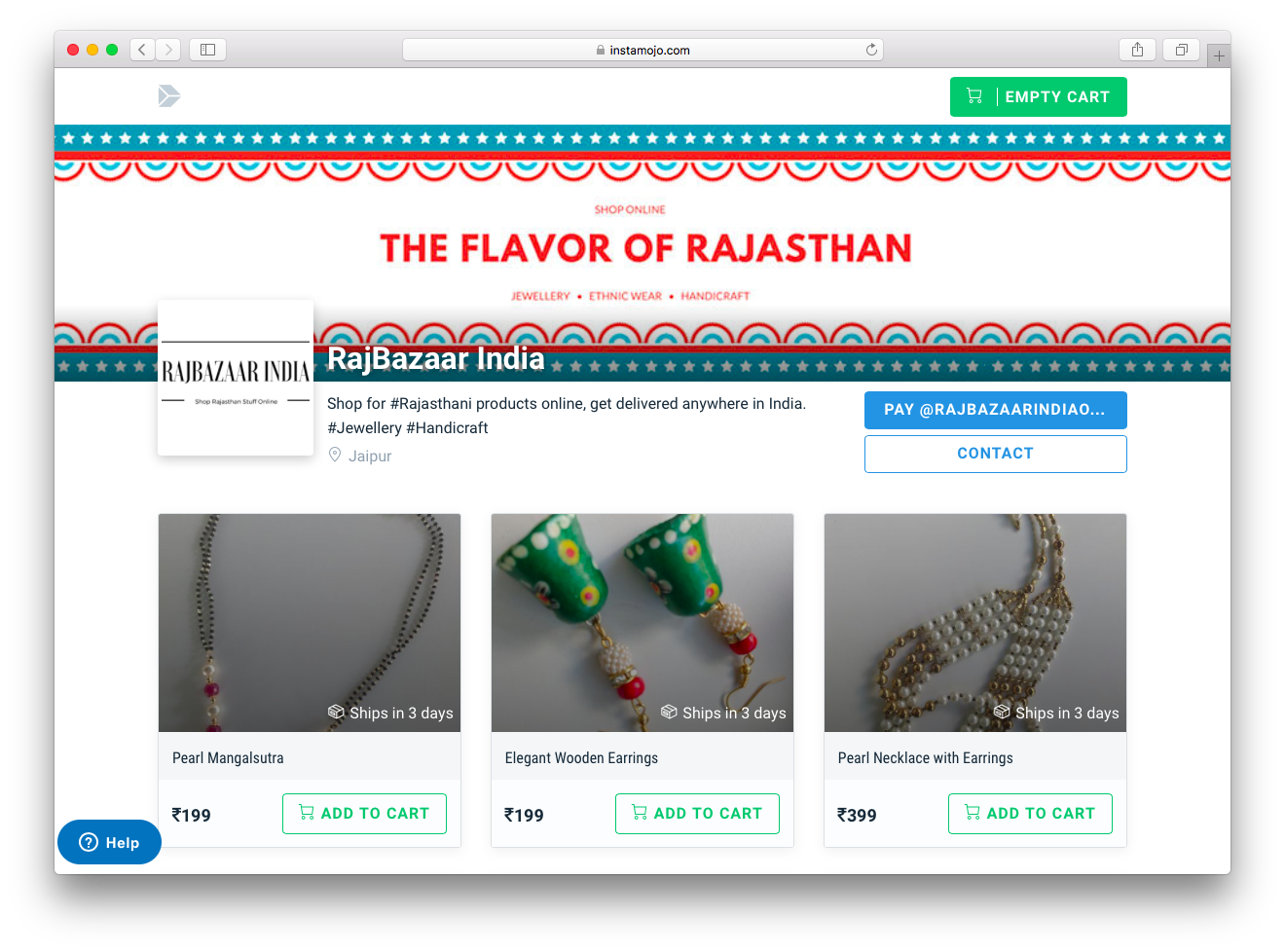
2. Free logo design
Free logo design tool is dedicated to only designing logos and hence they have a vast catalogue of templates. You can design your logo in 4 steps:
- Type in your Business name
- Choose a template
- Customise your logo by changing the font, colour etc
- Download
3. Pic Monkey
Pic Monkey is a full-fledged online picture tool which can be used to edit pictures as well as design logos.
Their logo overlay collection is really good. It gives you a blank editor to start with where you can:
- Add and customise the text
- Add images and edit them
- Download your design
4. Logo Mark
Logo Mark gives you a blank canvas to start with. You can add your graphics, text and edit them to make a logo. Here is a video that will help you learn how to design a logo with Logo Mark within 5 minutes:
5. Design Mantic
Design Mantic is for the most basic and minimalistic logo designs you can think of.
- It gives you a basic logo maker with thousands of logo templates to choose from
- You can customize everything you want with fonts, colours, symbols and more
- You can neatly categorize designs according to industry and alphabet
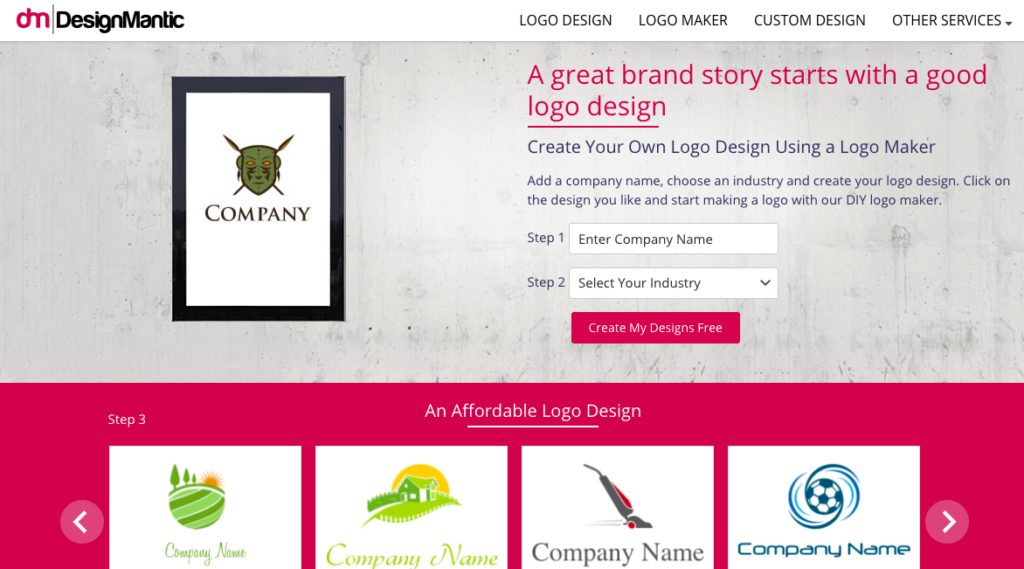
10 things to consider before designing your Online Store Logo
A logo speaks about who you are – and it stays in people’s minds as a reference to your brand.
Here are 10 things designer Yatish Asthana has to tell you about logo designing:
- Check your competitors’ logos to get an idea about current trends.
- Before starting to design, go through iconic re-designs of brands like Apple, Samsung, and Heinz – the evolution of their logos will make you see how design changes impact people’s perspectives about a brand.
- Be aware of the colour palette. You should have a combination of colours that will be consistent throughout your branding – your marketing collaterals and website will stand out if you have a basic colour palette throughout.
- Avoid using stereotype colours, for example, if you think of a money symbol – it doesn’t need to be colour green only. Here is a short guide on how colours can affect the psychology of your customers.
- Keep your design minimal and simple. As a rule of thumb for logo – any design that can be hand-drawn on paper with a pen and pencil is good.
- Know the difference between an icon and a logo. A logo speaks louder than an icon.
- Make your logo print-friendly – it requires higher resolutions.
- Your logo should be scalable. This basically means that what you design today will stick with you tomorrow and the design should have enough room for future changes.
- Make your logo friendly for all types of usage – online, black and white, and monochrome. You will have to use it online on all your marketing images and collateral.
- After you’ve made your logo, take feedback from your friends and family.
Now that you have read about the basics of logo design and how to create them with the 5 top free tools, let’s also see how easy it is to also create a cover image to go with your logo using Canva –
Designing your online store cover with Canva
- Create your free account and log in to Canva.
- Select custom image resolution or choose any from their template.
- Browse through their Layouts (as shown in the image below, on the left-hand side) and start editing them.
- Add text and customise it accordingly.
- You can download the design at any time in printable or web-use format.
You can also get started using Artificial Intelligence! We have compiled a list of tools that you can use in your creative effort when designing your logo and online store cover!
Get your dream online store ready today!


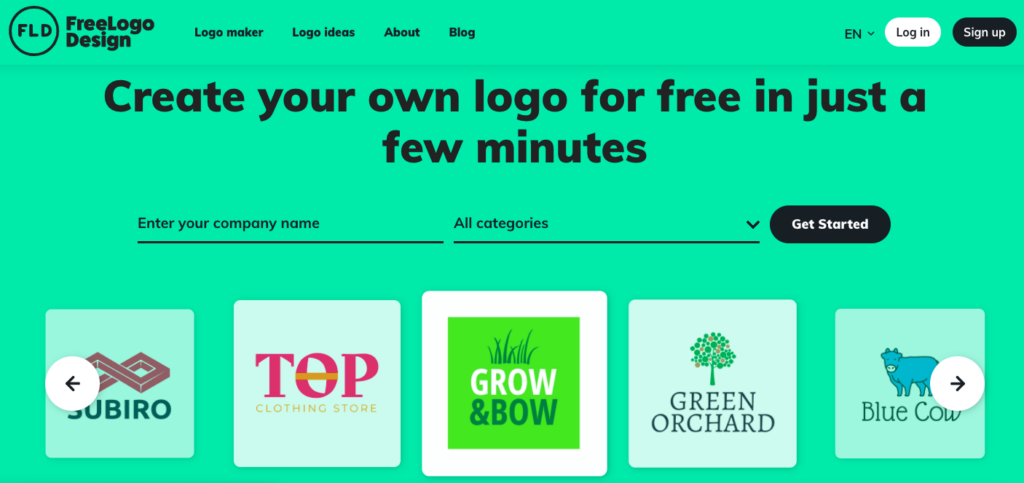
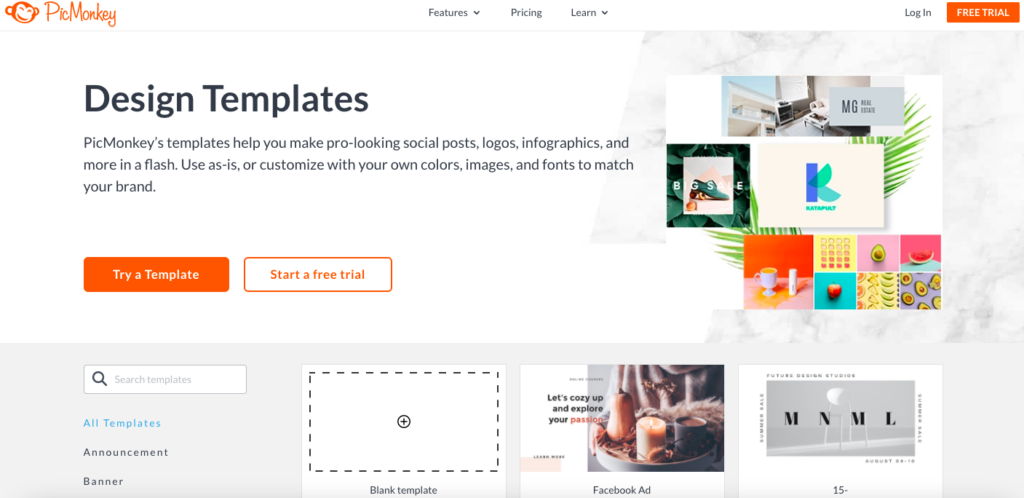
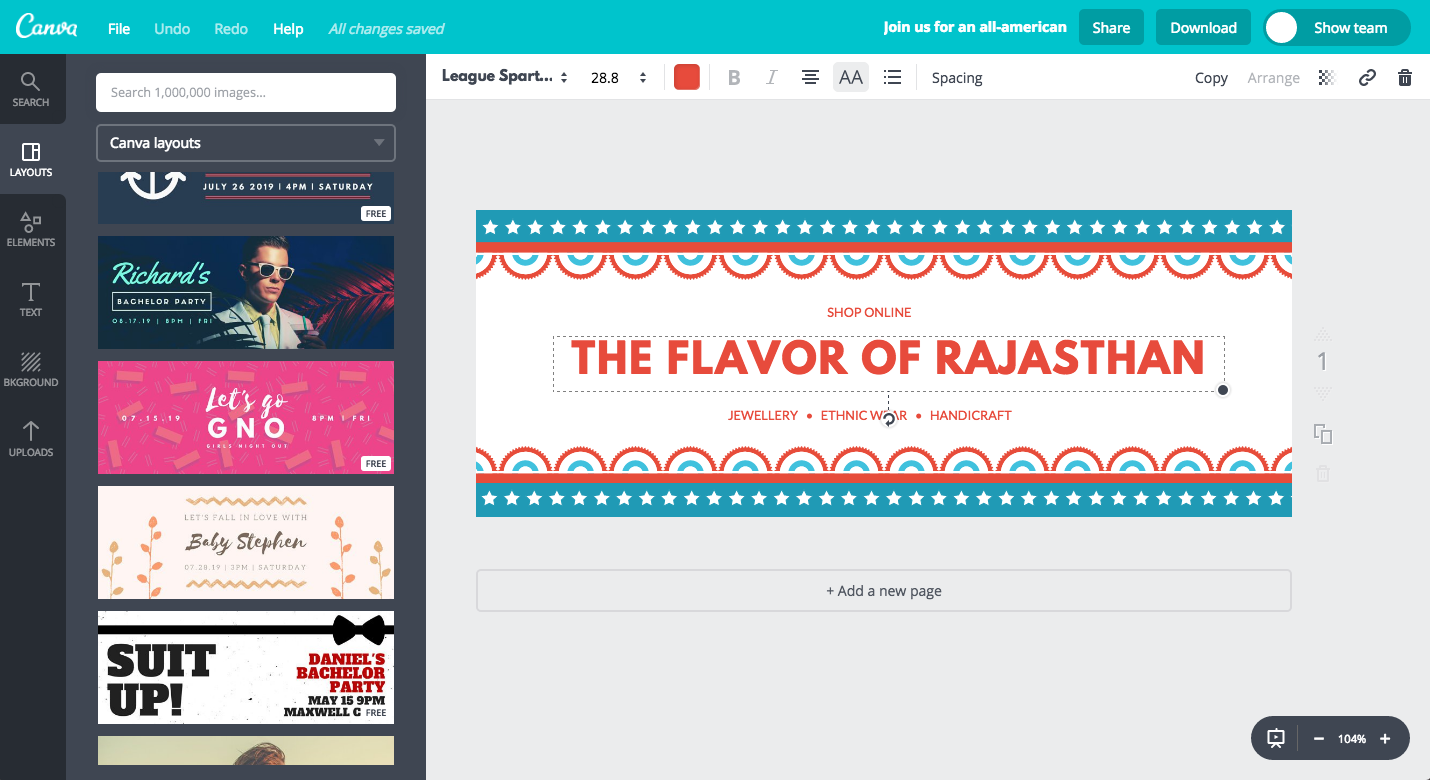
14 comments
Your style is so unique in comparison to other people I’ve read stuff from. Many thanks for posting when you have the opportunity, Guess I will just bookmark this web site.|
You are entirely correct! I loved looking through this and I will return for more straight away. My own site is about cash for cars, you might check it out if you happen to be still interested in this.
We would love to check out your site. We have some new features on Instamojo you could try out. Here’s a helpful link – https://www.instamojo.com/blog/instamojo-product-updates-new-launches/
Nice post. It is very informative post. I know very important things over here. This is a perfect blog for everyone who wants to know about online store logo and cover image design. Keep posting and keep sharing like this.
Orana, 100% agree with you. Awesome post!
Without the logo, your products become commodities, and any company could produce them. Logos create familiarity and promote brand loyalty. When people get to know and love your logo, they’ll see your logo as a badge of honour or stamp of approval and know that the product will exceed their expectations. The second reason that a unique logo is important is that it helps attract new customers. People are naturally drawn to design elements, and depending on your audience, your logo can draw them in.
Small businesses had to spend hundreds of dollars to create a professional logo they could feel proud of. Now, with a bunch of free logo makers, this isn’t the case anymore! Of course, they are not perfect, but that’s a good start.
Best,
Mike
Thank you for your input, we completely agree with you! Do email us and share more insights if you have any.
These tools are really helpful for logo designers to design their logo. Thanks for sharing
We are happy to help.
Such a great post to know different useful information.
Getting a unique identity is what makes your store or business stands out. Thanks for the guide
Thank you, Alka!
Useful and in time review!
We are working on the new adaptive version of our website and decided to create new logo as well. And as far as I see there are really good online web services that may help. Have tried several of them, and personally I will stop my choice on FreeLogoDesign.
Hi Alka,
Nice list. Although most of the tools above are powerful, they don’t offer the option to download a free version of the logo.
We offer both a truly free version of the logo and a paid version as well.
Take a look at this sample: http://imgur.com/a/NARAU
Those logos were generated in under 30 seconds with just a few clicks. We generate over a few hundred variations each process.
Let us know if you have any questions and we’d love to answer them for you.
Thanks
Great… I think I have to create a logo for my Instamojo online store.
Go for it