We built Instamojo to be the most flexible yet powerful e-commerce solution that helps you to sell digital products, event tickets, membership & more directly to your audience over social, mobile or web through just a link. And we have always kept in mind that we don’t want you to worry about complexity or fuss at all while doing that.
So far, we are proud that we have been able to create a simple upload, add details and share a link framework to enable e-commerce for thousands of sellers.
While at it, we keep getting a lot of feedback on how we can make it easier, better and more intuitive to sell online directly.
With that in mind, today we are super excited to release “Variants” which would allow to add multiple prices per offer.
As always, it’s as simple as adding details of the variants to each of your offers and publish. That’s it. Your buyers can view the variants at the checkout page with new prices. See the screenshots below:
How to add variants on Instamojo
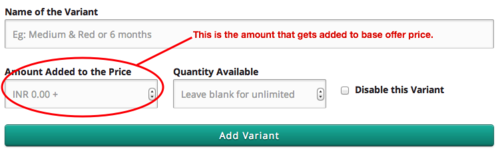
Screenshot 2 on how your buyers view variants during checkout:
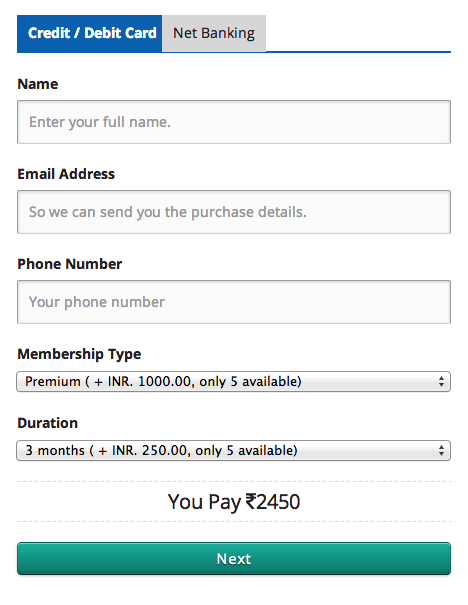
Side-by-side view of both seller & buyer
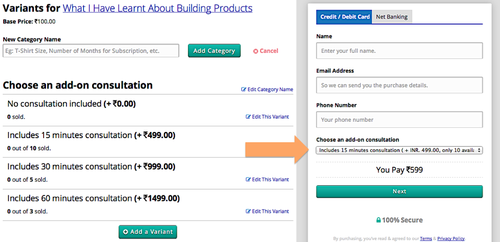
Variants as a feature can be used in a lot of interesting ways like,
For Digital Products:
Use variants to introduce multiple prices for different license packages of your software or price different file versions of your eBook or music files.
For Event Tickets:
Use variants to price your guests, early bird or various other combination of prices to suit your needs.
For Memberships:
Use variants to differently price memberships like a 1-month plan, 3-months or 6-months plan.
Do let us know what’s your use-case. Also, reach out to us at support@instamojo.com if you need any help regarding the same or have any suggestion or feedback in general.