Imagine a customer visiting your profile and missing out on some of your best stories because of the 24-hour limit? But, thank god Instagram story highlights exist. Then, why not, let’s have a look at how to use Instagram story highlights to get leads and engage customers?
Instagram turned 13 in 2023. The social media app has gone from a photo uploading and sharing app to a networking and eCommerce platform as well for businesses of all sizes.
How to add story highlights on Instagram?
Before looking at the procedure, here’s why Instagram is the perfect platform for your business, according to Techjury.
A majority of Millennials opt for Instagram stories over alternative story formats on various platforms, with over 50% favoring this feature. In comparison, Snapchat and Facebook are less commonly chosen, with adoption rates of 53% and 48%, respectively.
While Instagram stories allow you to post up to 24 hours, the highlight – a new feature by the app, allows you to save it in your profile for customers to view later. Let’s be honest, nowadays, not everything is worthy of becoming a post on your feed!
Instagram story highlights are front and centre for your business, it is the second thing customers visiting your profile will see when they browse.
So, be vigilant with what you are adding there.
1. Add categories for your highlights
What kind of business do you do? If you run a textile business, your Instagram story highlights should feature your collections, offers, tutorials, and perhaps events too.
Once you add stories to your Instagram, go to your profile and click the ‘+’ option on the bottom left or right corner below your bio. After that, categorise your Instagram stories into:
- Announcements and updates
- New products
- Tutorials
- Customers testimonials
- Brand partnerships
- Festive Seasons
Pro tip: Every time you add a new post, click on the arrow button and post it to your story. Later, add it to highlights.
This is how your professional bio will appear after adding Instagram highlights.
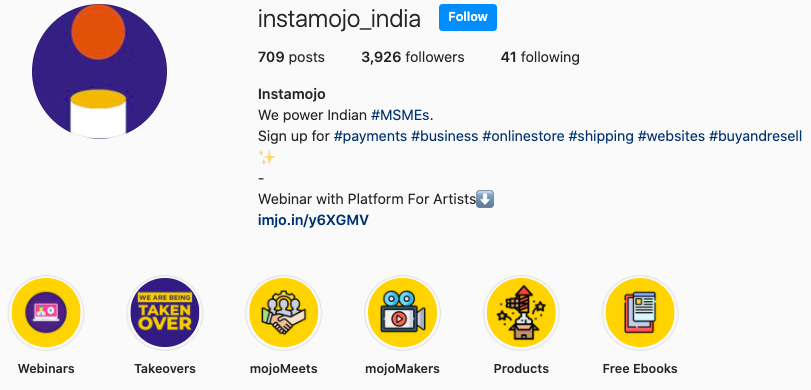
2. Design a highlight cover
Instagram highlights need to look appealing. Design your highlights in connection with your brand aesthetic. You can choose to design a cover, but we recommend you do it anyway.
For example, Bewakoof is brand providing funky clothes to justify the millennials and GenZs style. Accordingly, they setted up the story highlights using Highlish language (Hindi+English) like in “Hatke Streetwear.” Also, they update every new collection that appears to catch the eye of the followers.
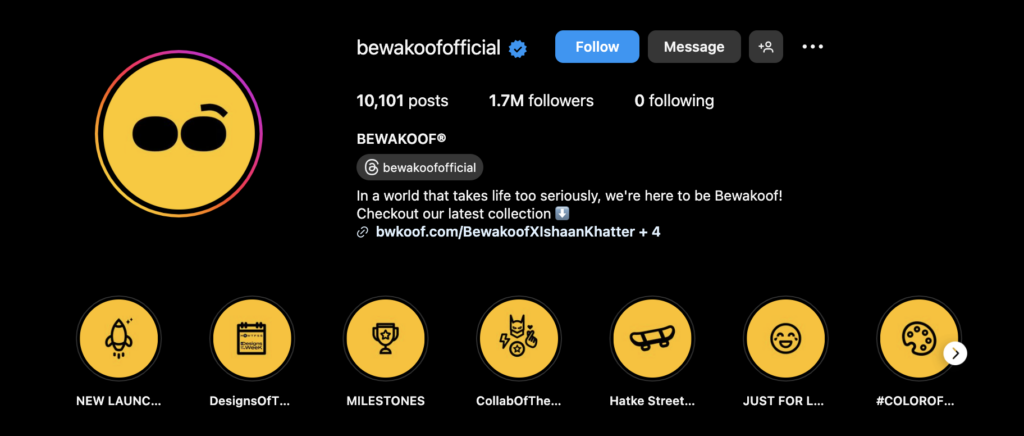
Also read: Design tools your small business should use
3. Upload stories from archives
Did you know?
You can upload stories from your archives, all the way up to 2017? Nowadays, Instagram auto-saves your stories in the archives section in your settings. All you need to do is add the story to the highlight section.
You can edit or add to your highlight if you easily categorise your sections.
How to make highlights on Instagram without posting on story?
So, you know how Instagram stories are cool, right? But what if you want to keep some stuff on your profile without putting it all in your story? Easy-peasy! Just go to your profile, hit the ‘+’ by your bio, and pick “Story Highlights.”
Choose the stories you like, give your highlight a snazzy name, and there you go – your own special collection. No need to fill up your story with everything! Keep it neat, and your followers can check out your awesome highlights whenever they want.
Spice up your Instagram with highlights that show off your style and grab everyone’s attention!
How to download highlight stories from Instagram?
Ever wondered how to snag those awesome highlight stories from Instagram and keep them for yourself? Well, here’s the lowdown.
- First, head to the profile with the highlights you want. Tap on the highlight, and you’ll see the stories lined up.
- Now, find the three dots in the bottom right corner. Click on those, and voilà!
- There’s your option to download.
Save those highlights to your phone and relive the moments whenever you feel like it. So, next time you come across a highlight reel you love, don’t miss out – download it and keep the good vibes going!
How to gain leads from your Instagram story highlights?
The most exciting section appears! Here, you will learn how the businesses could gain and attract leads through the Instagram stories.
1. Showcase testimonials on highlights over feed posts
Add customer testimonials, every single one of them, in your story highlights. This way, if anyone scrolls by your highlights, they need not look specifically for customer reviews in your posts.
2. Add swipe links on your stories and add it to highlights
Instagram for business is probably the best example in this case. The app’s consistent ‘How-to’s on their stories draws customers in, even when the story is long gone. This is thanks to their highlights.
The app adds swipe up links to their videos every time they want to redirect their customers to another landing page and the good thing is, it gets saved to your highlights too.
If you want to sell on Instagram without a swipe up link, you can sell on Instagram using the Instamojo link instead. Collect payments, donations, and show off your products on Instagram easily with Instamojo payment links and the premium online store. No need for a verified profile or swipe up option.
Want to know more on growing your business on Instagram? Sign up for this free MojoVersity course!
3. Add highlights for seasonal events and holidays
Every festive season is the perfect time to promote your brand online. Customers are actively shopping for gifts and new clothes, so do not neglect your story highlights.
Upload your festive offers, discounts and upcoming announcements and events on your stories and add them to highlights later.
Another survey by Techjury shows that over 25% of millenials use Instagram stories to find products and services.
4. Add polls, stickers, and quizzes to the highlights
This one is interesting! Conduct frequent polls, and quizzes to engage your customers with interactive content on your stories. Once you tag them, add their story to the highlights.
Also read: How to calculate engagement on your Instagram story highlights, by Hootsuite
Connect your social media to your Instamojo online store
If your brand has a strong social media presence, link it to your online store on Instamojo to attract more audience!
Follow the steps in the video below and link your social media to your Instamojo premium online store.
But, in case you want to set up your new business in the D2C eCommerce, then also Instamojo is there to help you out. But how? Build your online store to sell online easily with us.

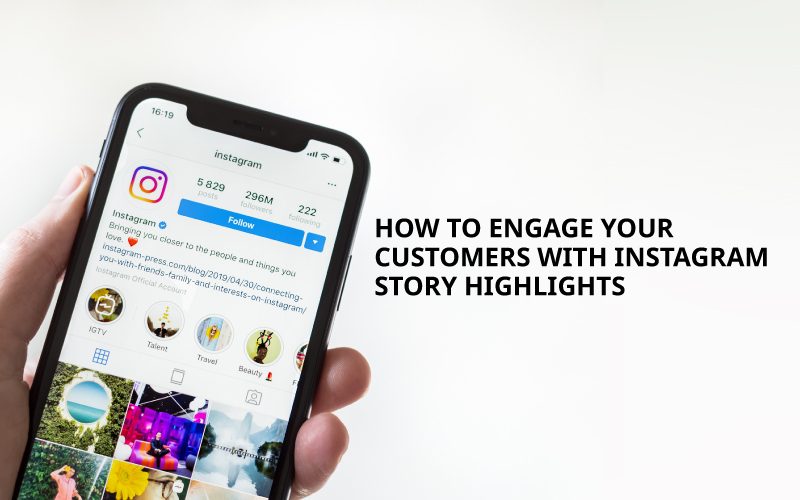

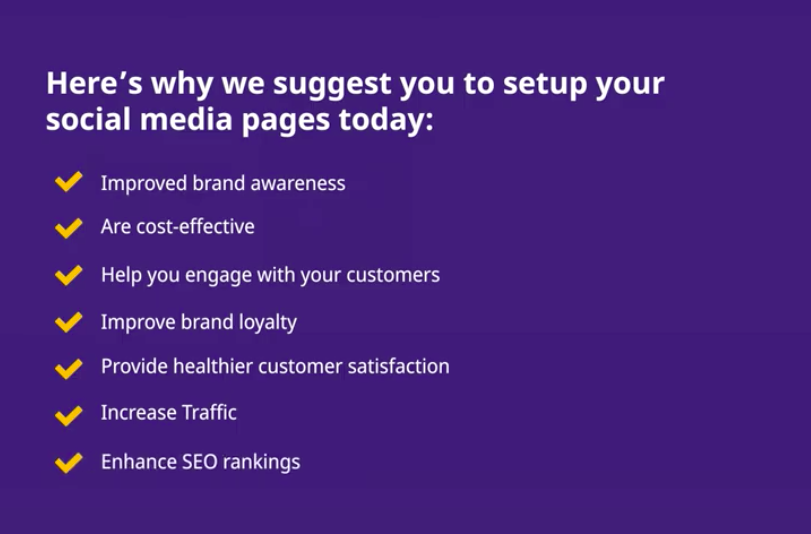
3 comments
I always admire your business advice that you give on Instamojo Blog. It is one of the greatest ideas to implement.
Hi Chethna,
Sounds like good I will implement in one of my news portal. I hope it will works for me as well. Thank you very much for such a wonderful info.
Hi Chethna
As we know Instagram is growing day by day like Facebook and whatsapp and I hope it will crossed facebook record. Just read your article and start to implement your advice and getting great results. Thanks a lot for this type of informative article.
Also I want to let you know that I was add 1 more strategy like starting PPC campaign as well in Instagram and got too good results.
Once again thank you very much.