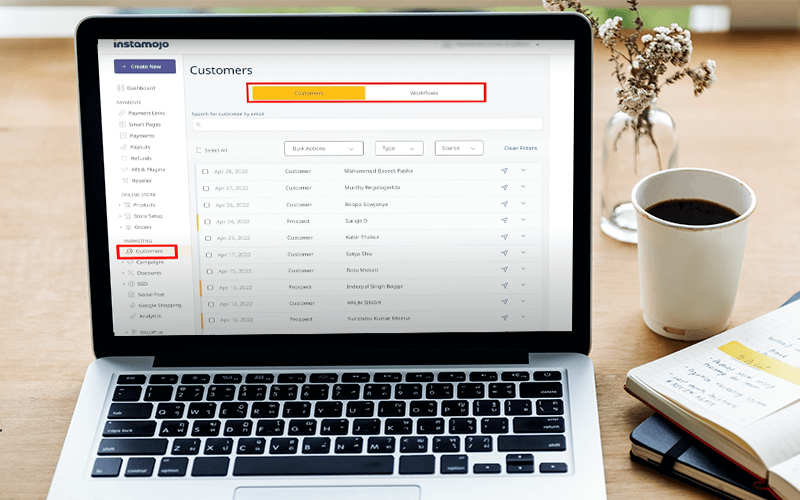As an eCommerce website owner, did you know that you could save a lot of time by automating certain backend tasks like exporting your sales, reconciling your accounts etc?
On your Instamojo online stores, you can forget about manually managing your customer and sales data.
In this short guide, you will learn some cool automation that come integrated with the premium version on the store, so you can save time and run your business effectively on autopilot.
Introducing Customer Workflows
Customer Workflows is a section on your Instamojo dashboard that allows you to manage leads, communicate better with customers, and convert potential buyers into loyal customers.
This section has a bunch of tools that can help you:
- Track and manage your store visitors
- Communicate with leads and customers
- Reward customers and keep them updated
- Recover abandoned carts and reduce drop offs
How to use Customer Workflows on the Instamojo store
You can access all the tools with just a few simple clicks. Here’s how:
Login into your Instamojo account to access the dashboard.
Once you’ve logged in, on the left-hand side under the marketing section, you’ll be able to see the “Customers” option.
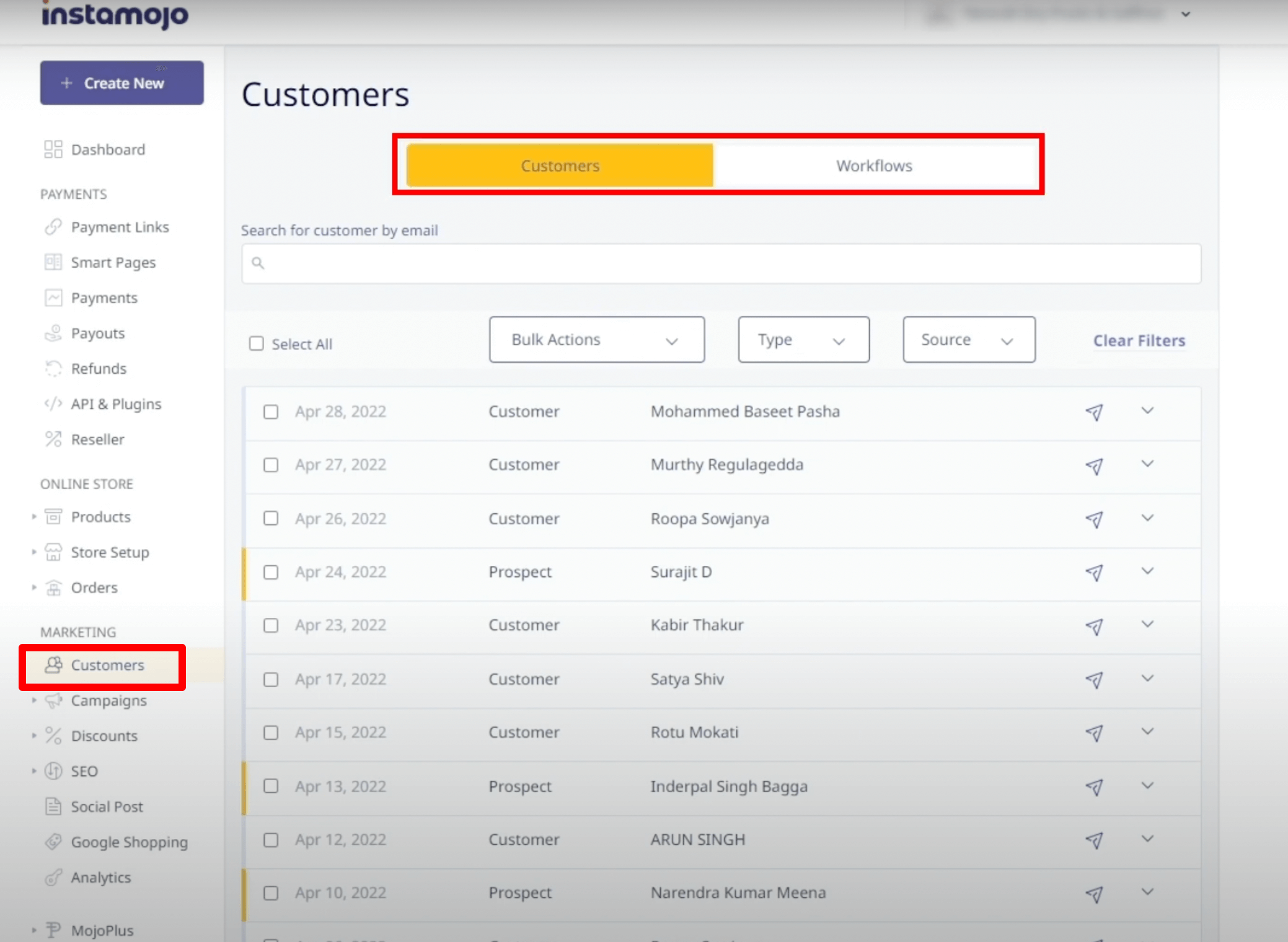
Once you click on customers, you’ll see this section. It is predominantly broken out into two sections: Customers and Workflow.
Customers section
In the ‘Customers’ section, you will see details about all your customers or prospects.
Prospects are merely your store visitors who have not made a purchase yet. They show a high intent of buying from your store.
That’s why we recommend keeping in touch with them using our given automation.
Next, type the email address in the search bar to look for details.
On top here, you have a search bar that you can type into to look for customer details or prospects by their email address.
Further below you have three drop-down menus which will help you filter your results – Bulk actions, type and source.
Now, select a customer or several customers
With the bulk options menu, you can either export all the selected customers’ details in a CSV file or you could choose to send out an email to them directly from your Instamojo dashboard.
Select filter options
Selecting filter options will help you customize your actions depending on the type and source of the customer. If you would like to export details of just your prospects.
Click on Type and select Prospects
Here, you will see a list of all your prospects – and now you can accordingly choose to execute an action based off this list. Similarly, if you’d like to add further filters to customize your actions, for example, if you’d like to send an email to customers who have abandoned their carts on your store:
Click on ‘Source’ and select Abandoned Cart
You now have a list of all customers that have abandoned their carts or left without making the purchase. You can compose an email specifically targeting these customers reminding them to complete their purchase.
Similarly, you can optimize and modify the communication being sent out by filtering for the exact customer data that you require.
Let’s look at the next section: Workflows.
Workflow
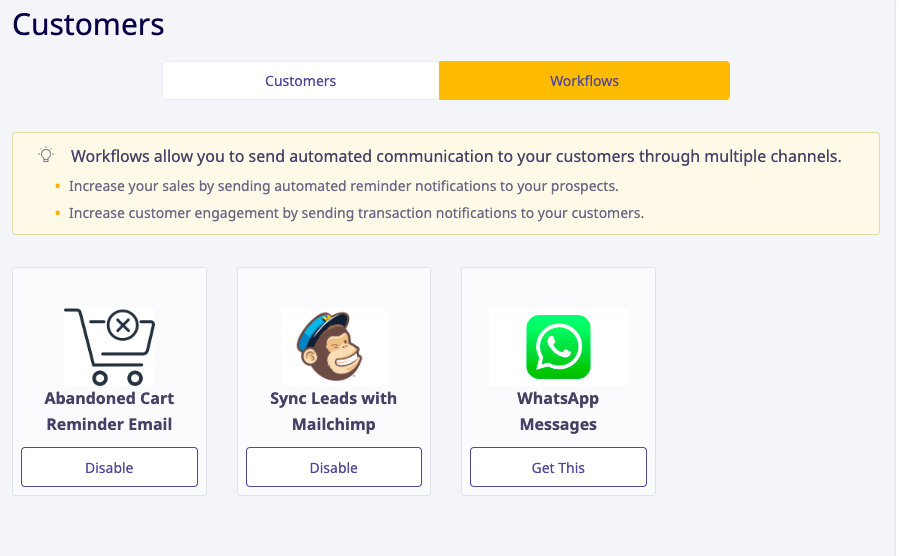
Abandoned cart customer emails
You need to simply enable this option and automated emails will be sent out to customers that have abandoned their carts.
Here’s a guide on how to effectively convert abandoned carts into sales.
MailChimp integration
You can also send emails to your customers and prospects with our MailChimp integration.
You would however need to have a MailChimp account and use the Growth Plan of Instamojo premium online stores to be able to use these features.
Whatsapp Workflows
With 79% of Indians using Whatsapp to communicate, this platform is an excellent way to stay connected with your customers.
With the WhatsApp automation, your customer will receive reminder messages for their abandoned cart and payment success msgs automatically.
The Customer workflow tools are exclusively available on the Instamojo Premium Growth plan which starts at just ₹10/day.
With workflow automations for your eCommerce store, you can not just improve business efficiency but also build strong customer relationships to enhance brand loyalty.
Ready to build your own eCommerce brand? Get started with your own online store within minutes!