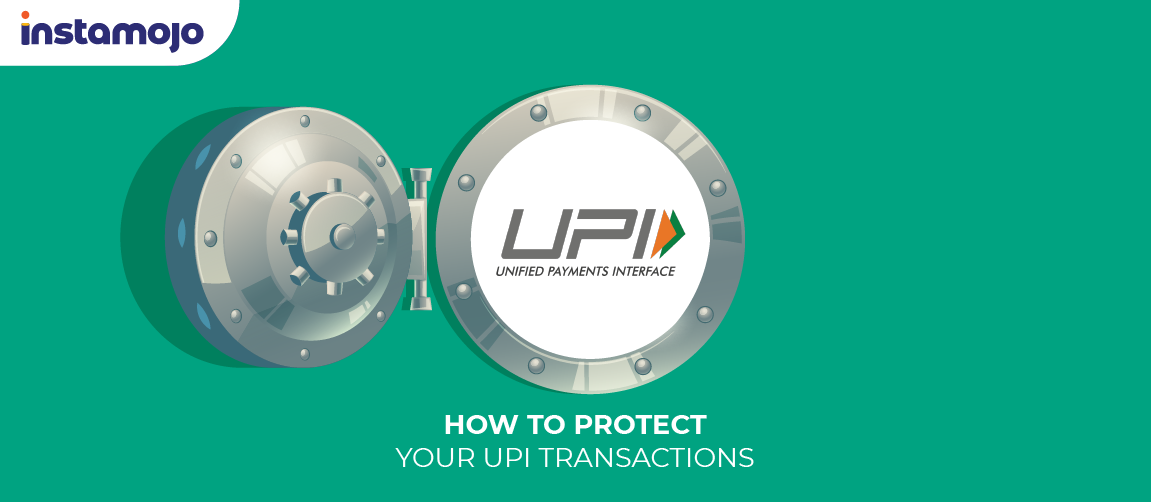With increased online payments it is important to know how to protect your UPI transactions from cyber fraud, and the RBI vouches for it.
On February 14, the RBI issued a warning to all banks, customers and online payment platforms about digital payment frauds on UPI transactions. The RBI warned users from downloading an app called AnyDesk. The app asks for permission to access information on a user’s phone. Once granted, it steals confidential data from the phone and could also potentially wipe out the user’s bank account.
How do you know your payments app is safe? How can you protect your UPI transactions? Here are a few simple yet foolproof tips to protect your UPI transactions and save your business from fraud:
Accept requests from verified merchants or sellers only
Read online reviews and ask trusted third parties about what merchants and sellers are safe. According to the NPCI, one of the biggest problems for UPI transactions in the future are the creation of fake apps which captures passwords and gives a third party control over your mobile phone. Don’t be fooled by pretty websites. Good merchants and sellers come with features you must not miss.
Security Check:
They need to utilise a secure sockets layer technology (SSL): Track and check whether the merchant’s website uses a safe SSL, for example, There should be an https:// before the site name.
Information Check:
They do not ask you for too much information: Do not provide more information than necessary. Mobile number and email IDs are sufficient enough information to provide from a personal front.
Trust Check:
Read the testimonials and customer reviews: Happy customers is a sign that transactions with these merchants and sellers are safe and secure. They carry trust seals. This is rare, but a lot of merchants and sellers carry verified trust seals for safe and assured transactions.

Contacts Check
Make sure the contact information of the merchant is consistent with the email address the company is registered with. You can check a company’s website. A company with a professional domain name and consistent communication and social proof is likely to be more legitimate.
Green Tick Check
A great way to look for legitimacy in UPI transactions is to check for a verified merchant mark when they request a payment. Make sure to use official bank apps or reputed UPI apps to make your payments.
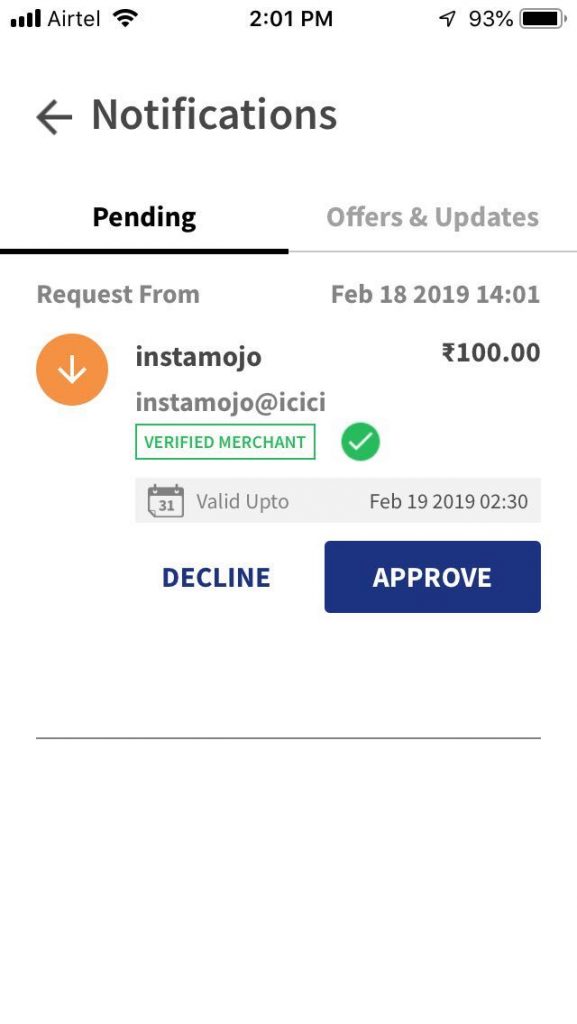
Enable a two-factor authentication system:
UPI transactions are set to cross over 1 trillion rupees this year. With it’s growing popularity comes greater risk. UPI adds an extra layer of security by requiring you to create an M-PIN for your transactions. To create a PIN, you’ll need to input your card details and verify an OTP sent by your bank to your registered mobile number. Every transaction needs you to key in your M-PIN for authorization. Physical access to your phone will not be enough to make a transaction. Which basically means that even if your phone is stolen, your PIN will still be needed to make transactions, and the money in your account stays safe. If you carry out a number of UPI transactions, it is best to change your PIN once in a while. Businesses prefer UPI over other modes of payment, for this reason, it is quicker and safer.
Install Malware alerts and Anti-Virus:
If you are worried about fraudulent transactions, simply install a trusted anti-virus app in your phone that sends you alerts for anything suspicious. If you are using public wi-fi, it is important to download an anti-malware and anti-spyware app into your phone. Tip: Use apps that go beyond hardware-level security. With new and improved versions of UPI 2.0, transactions are safer and quicker.
Be aware of apps:
Download apps from your App Store/ play store that have excellent ratings and reviews, not just offers and discounts. The NPCI had issued a warning just last month about the authenticity of mobile wallets and payment apps that were sweeping the market and cheating a lot of customers. RBI reported several fake apps making the rounds. Download verified and safe apps with a history of good reviews.
Password protect everything:
Your app PIN is different from your UPI PIN. It protects your phone device, as it has a 50% higher risk of falling in the wrong hands. Go to settings in your phone and change your app PIN now and then for better security.
Safety with Instamojo:
When it comes to safe and secure online payments, Instamojo goes above and beyond. Instamojo is compliant with Payment Card Industry Data Security Standards or PCI-DSS. With this, your transactions are 100% safe. Also, Instamojo servers are encrypted by the 128 bit AES(Advanced Encryption Standard) Encryption. This means that when you are on Instamojo’s website and entering any important information, all your data is first encrypted on the server. This means it is cryptographically difficult to pass through your data if in case anyone tries to break in. Some of the top features on Instamojo for safe transactions are:
- 128 Bit AES Encryption
- SSL
- PCI DSS Compliant
- Tamper Proof Link
If you are looking for an online payments solution that’s safe and secure, Instamojo allows you to collect payments with UPI and helps you ensure the utmost safety for your customers. Get started with your Instamojo experience today!