As an online business, you need to offer secure and hassle-free payments for your customers. And you also need to make sure that you receive the payments on time. They have to be able to pay you with any payment method of your choice. And you also need to make sure that you receive the payments on time.
All this can be an easy and quick experience if you get the right tool. In this blog, you’ll learn how to add a payment gateway to your website with Instamojo.
What is a payment gateway?
A payment gateway is a software or service that makes the secure transfer of money between a customer and an online seller during a digital transaction. Think of a payment gateway as a middleman between the customer, the seller, and the bank.
Here are the most important functions of a payment gateway:
- Data encryption: They protect sensitive payment data, ensure secure transmission and reduce the risk of eCommerce frauds.
- Transaction management: They ensure the smooth processing of payments
- Payment options: You can offer multiple payment options to your customers including credit cards, digital wallets, and UPI with a payment gateway.
- Integrations: You can integrate a payment gateway to your website or blog and collect payments from customers.
We will discuss the last point in detail in this article.
How does a payment gateway work?
There are several steps that involve the functioning of a payment gateway which starts when a customer initiates the transaction.
After a customer enters their payment details on the checkout page, the payment gateway encrypts this payment information using secure encryption protocols. This data is securely transmitted from the customer’s device to the payment gateway server via an SSL connection. The encrypted payment information is then forwarded to a bank.
If the transaction is approved, the payment gateway facilitates the transfer of funds from the customer’s bank account or credit card to the merchant’s account. They also send confirmation emails to the customer and the merchant throughout the process.
Integrate a payment gateway to your website in 3 easy steps
Let’s look at how you can integrate the Instamojo payment gateway to your website:
There are two ways you can connect a payment gateway to a website:
- With an API (for developers)
- By embedding a payment button with custom codes
The latter does not require any coding skills and can be done in a few minutes once your account gets approved. Let’s look at the steps to embed a pay button on your website:
Step 1: Create your account on Instamojo
Sign up on Instamojo and create a free account. You will be asked to verify your KYC to start accepting payments. This process will take a few days. Once the verification is complete, you can start using Instamojo products to collect payments online.
Step 2: Create a payment link and make a pay button
Click the ‘Create new’ button on the left side of your dashboard and choose ‘Payment link’.
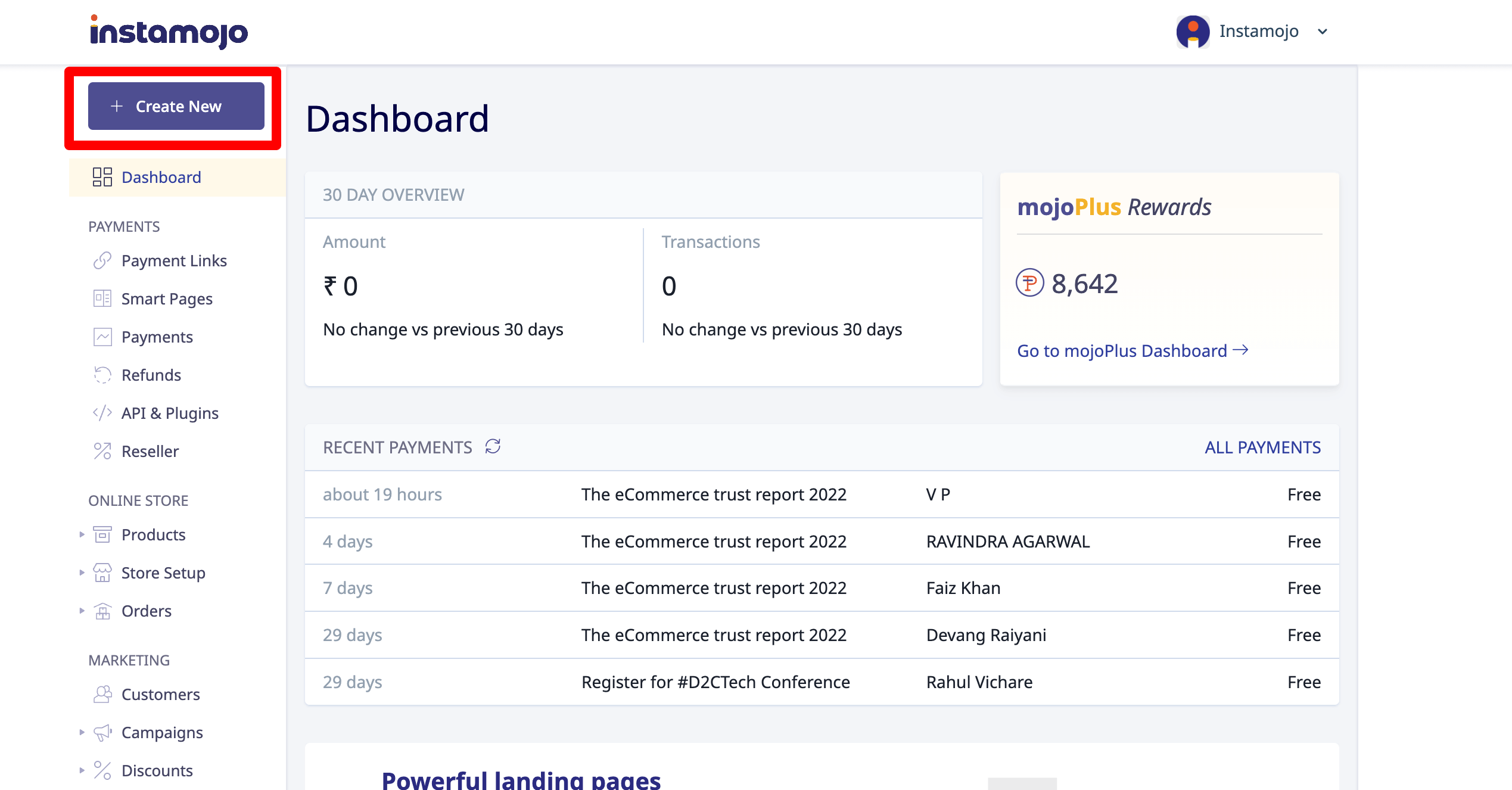
Enter the amount that you want to collect and the name of the item and click ‘Create’. In the list that appears, choose the ‘Use as Pay button on the website’ option.
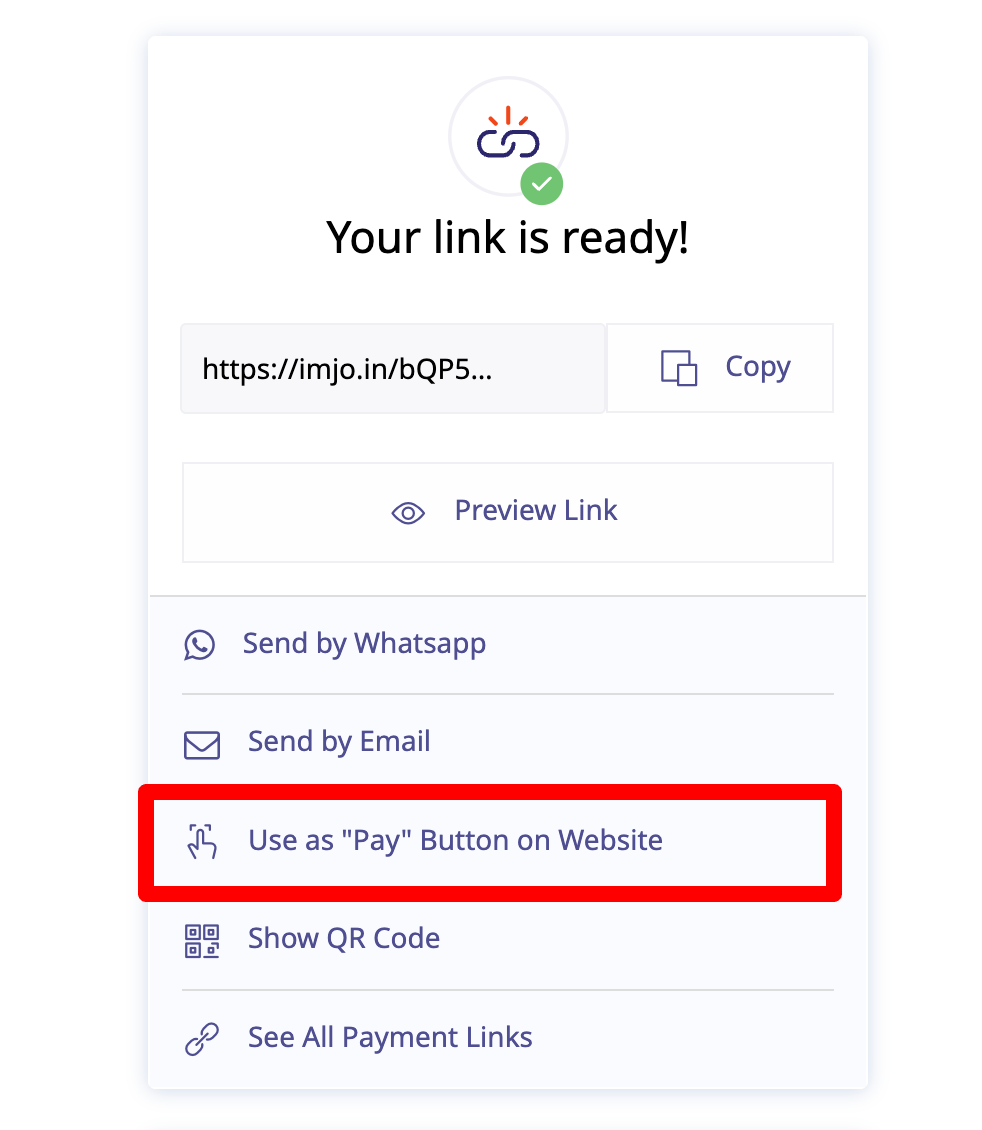
You will now be redirected to the dashboard. Here you can customize your pay button by changing the colour, style, text. You can also add an image and description.
Step 3: Embed the pay button on your website
The next step is to copy the HTML code provided below and paste it into the code of your website. Now your website visitors can click on the pay button and make payments.
Note: For WordPress users, we have the WooCommerce Instamojo plugin which you can use to add a payment gateway to your website. We have similar Instamojo plugins for developers for other platforms like Magento and Drupal PrestaShop.
Bonus: How to create a free payment gateway website
A website with an in-built payment gateway would save you a lot more time and effort. You can create one for free with Instamojo. You have two options — create an eCommerce website or a landing page.
The Instamojo online store comes with an in-built payment gateway and other features such as order management and marketing tools. Here’s an example of an eCommerce website created with Instamojo:
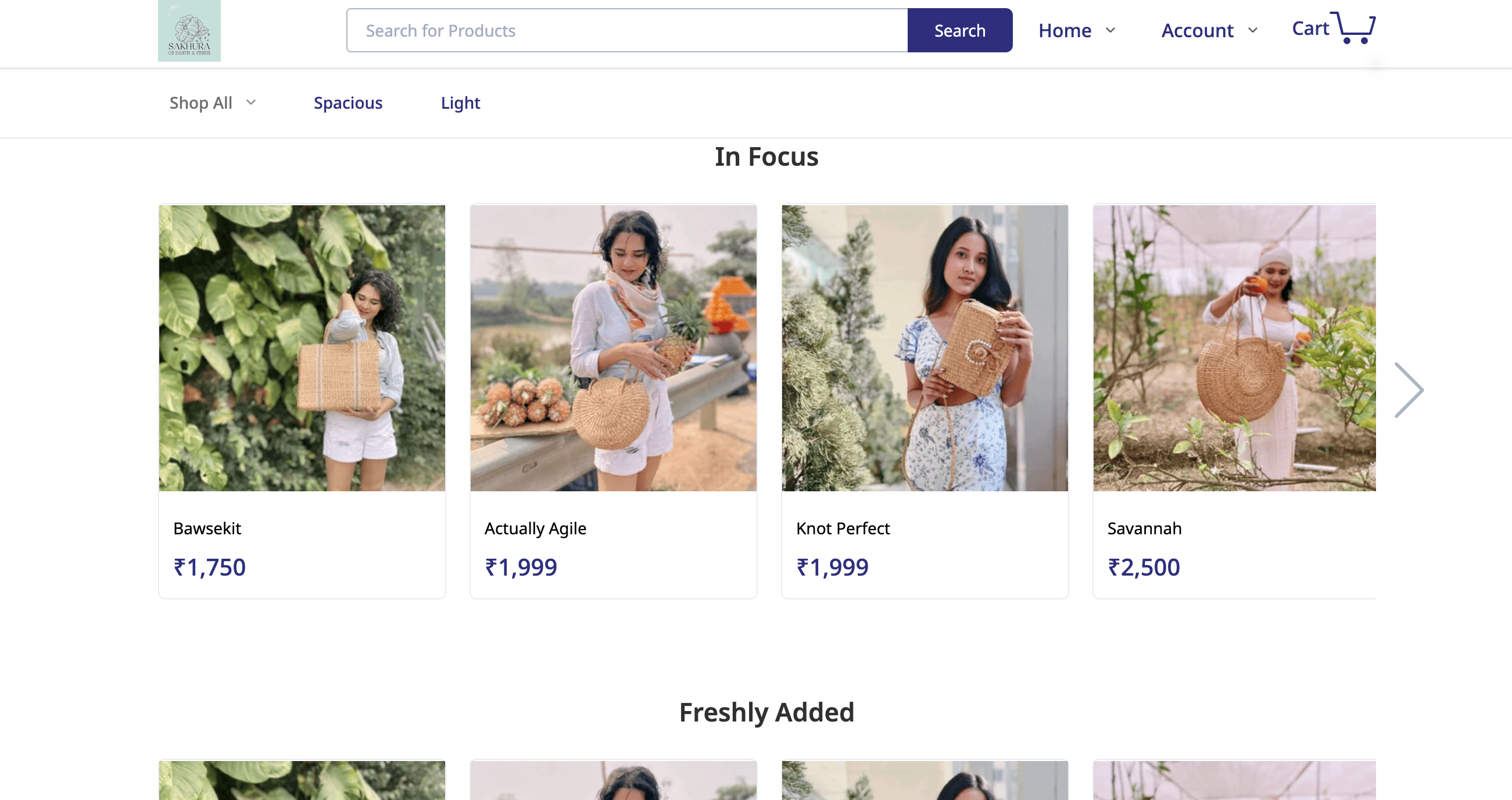
Here are some resources to help you get started on creating a free payment gateway website:
With a landing page, you can showcase your services and portfolio and collect payments from customers. With Instamojo Smart Pages, you can create a landing page in minutes and add descriptions, media, testimonials, and other elements.
Here are a few resources to help you start a landing page with an integrated payment gateway:
- How to create a landing page with Instamojo – video
- Top Smart Page Pro features
- 7 Smart brands using Instamojo Smart Pages
Start collecting payments and more
A payment gateway is an important feature for any business and Instamojo makes collecting payments on a website easier than ever before. Instamojo has more features than many other payment gateways and is also easy to set up and use against your website.

