Why do you need to maintain a marketing calendar?
Besides boosting productivity and streamlining activities for your team for days, weeks and months – a marketing calendar can also help save time.
Using marketing calendar templates help with:
- Strategic organisation:
- Provides a clear roadmap for organised marketing efforts.
- Ensures campaigns are planned, executed, and evaluated systematically.
- Consistency is key:
- Establishes a regular and predictable cadence for audience engagement.
- Builds trust and maintains brand presence in the minds of your audience.
- Enhanced collaboration:
- Serves as a centralised reference point for team members.
- Aligns everyone on upcoming initiatives, deadlines, and goals, minimizing miscommunication.
- Analysis and optimisation:
- Facilitates effective tracking of campaign performance.
- Identifies patterns and trends for refining future strategies, ensuring continuous improvement.
- Adaptability in a dynamic landscape:
- Essential in the fast-paced digital environment for timely and relevant marketing efforts.
- Maximises the impact of marketing strategies by staying organized and adaptable.
Our content marketing head Rapti Gupta vouches for this. In a podcast with Platform For Artists Founder- Pawan Rochwani, Rapti spoke about how maintaining a master content calendar helped her manage team tasks better and allow her team to take breathers in between, and also have time for Adhoc work coming in.
You can watch the entire podcast here:
Content calendar templates
Unlock seamless organisation and strategic planning with content calendar templates. Streamline your content creation process and elevate your marketing strategy effortlessly
1. HubSpot content calendar
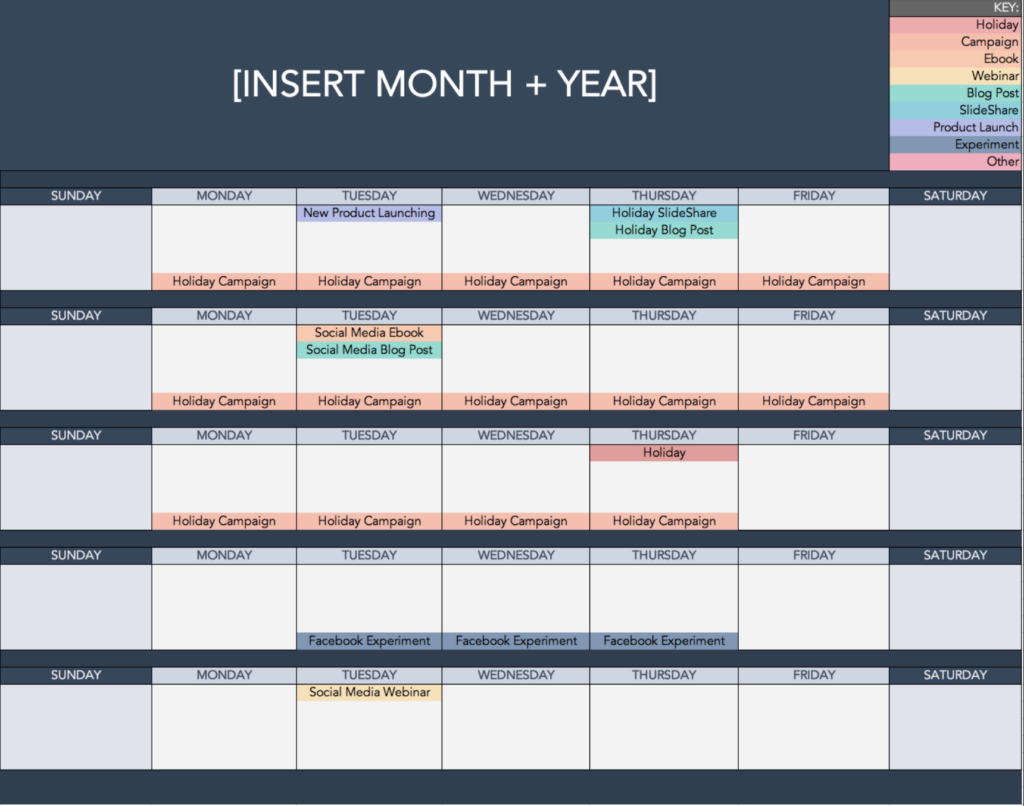
HubSpot offers a comprehensive content calendar template that integrates seamlessly with their marketing tools. It allows you to plan and schedule your content, ensuring a consistent flow across various channels.
- Specialties:
1. Inbound Marketing Excellence.
2. All-in-one Marketing, Sales, and Service Hub. - Key features:
1. Comprehensive content calendar for planning and scheduling.
2. Marketing automation tools for personalised campaigns.
3. CRM integration for seamless lead tracking and management.
Related read: Effective tips to keep your sales pipeline squeaky clean
2. Zoho social content calendar
Zoho Social provides an intuitive content calendar template that aids in planning and scheduling social media posts. It’s user-friendly and offers collaboration features for teams.
- Specialties:
1. Social Media Management and Analytics.
2. Collaboration and Team Communication. - Key features:
1. Intuitive content calendar for social media planning.
2. Social listening tools for monitoring brand mentions.
3. Team collaboration features for efficient workflow.
Social media calendar templates
Elevate your social media game with precision and flair using our social media calendar templates. Simplify planning, scheduling, and posting to engage your audience strategically.
1. Hootsuite social media calendar
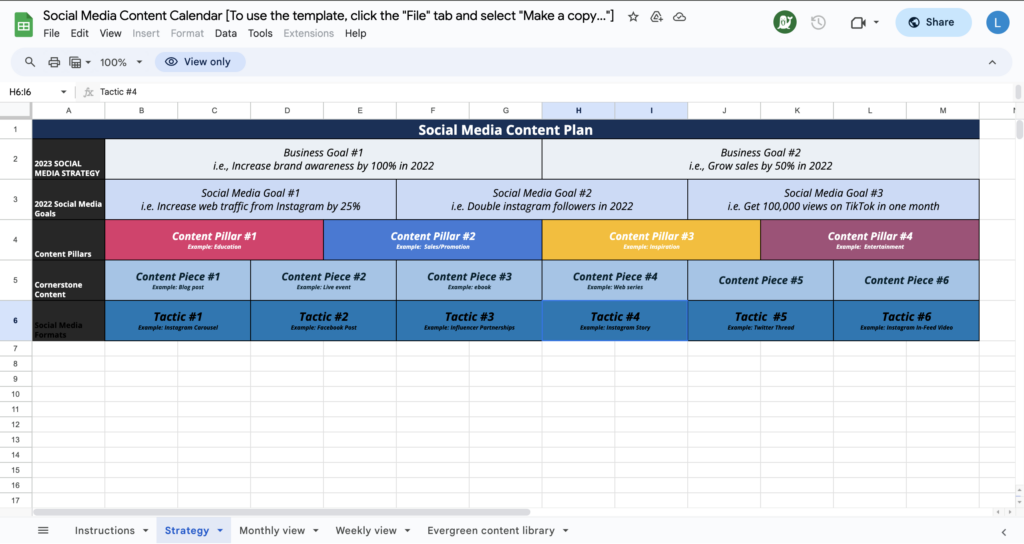
Hootsuite’s calendar template is part of their social media management platform. It allows teams to plan, schedule, and monitor social media posts across multiple platforms from a single dashboard.
- Specialties:
1. Social Media Management and Scheduling.
2. Social Media Analytics. - Key features:
1. Unified social media calendar for scheduling posts.
2. Cross-platform social media monitoring and engagement.
3. Analytics dashboard for tracking social media performance.
2. Buffer social media calendar
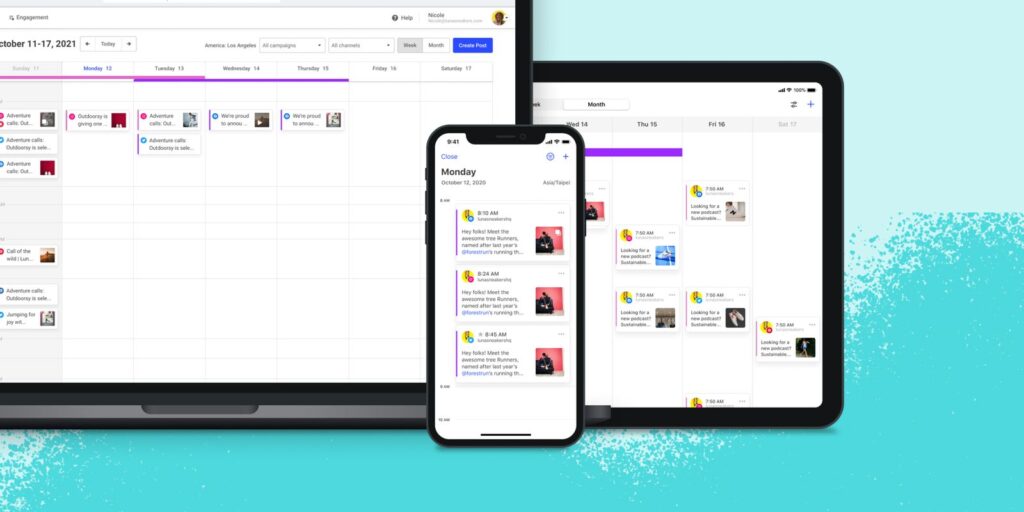
The Buffer offers a clean and straightforward social media calendar template. It focuses on scheduling and publishing posts efficiently, making it an excellent choice for teams looking for simplicity and effectiveness.
- Specialties:
1. Social Media Scheduling and Analytics.
2. Simplified Social Media Management. - Key features:
1. Easy-to-use social media calendar for scheduling posts.
2. Analytics tools for tracking engagement and reach.
3. Team collaboration features for streamlined workflows.
Email marketing calendar templates
Revolutionise your email campaigns with precision and efficiency using these email marketing calendar templates. Seamlessly plan, schedule, and optimise your outreach for maximum impact.
1. Mailchimp email marketing calendar
Mailchimp, a widely used email marketing platform, offers an intuitive calendar template. It assists teams in scheduling and visualising their email campaigns effectively.
- Specialties:
1. Email Marketing and Automation.
2. eCommerce Marketing. - Key features:
1. User-friendly email marketing calendar for planning.
2. Automation workflows for personalised campaigns.
3. eCommerce features for seamless online retail marketing.
Campaign calendar templates
Fuel the success of your campaigns with the following dynamic campaign calendar template. Streamline planning, execution, and tracking to achieve impactful results seamlessly.
1. Freshworks CRM campaign calendar
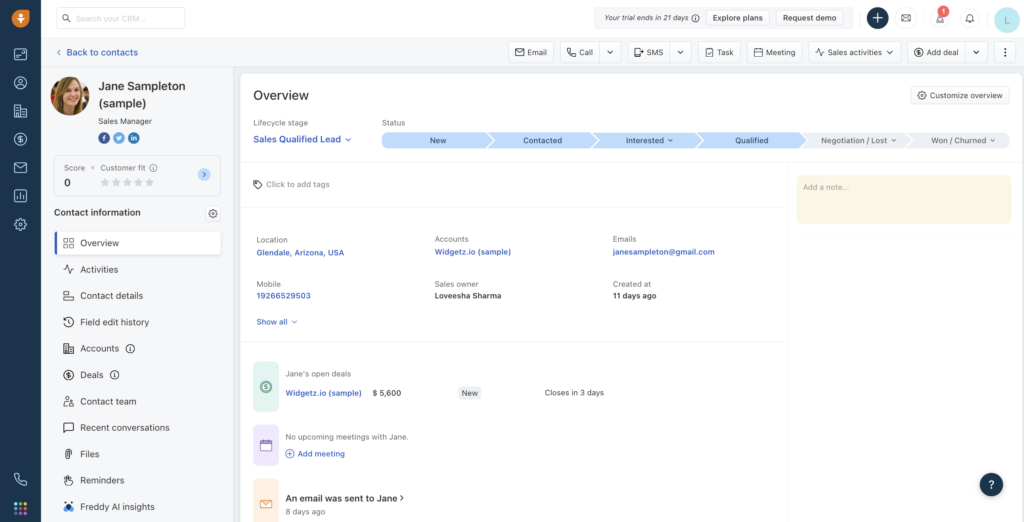
Freshworks CRM provides a robust campaign calendar template as part of its CRM solution. It helps teams plan and execute marketing campaigns seamlessly.
- Specialties:
1. Customer Relationship Management (CRM).
2. Sales and Marketing Automation. - Key features:
1. Robust campaign calendar for planning and execution.
2. CRM integration for lead and contact management.
3. Automation tools for sales and marketing processes.
SEO calendar templates
Elevate your online presence with SEO calendar templates, your roadmap to strategic optimisation. So, streamline your tasks, track progress, and dominate search rankings effortlessly.
1. Ahrefs SEO calendar
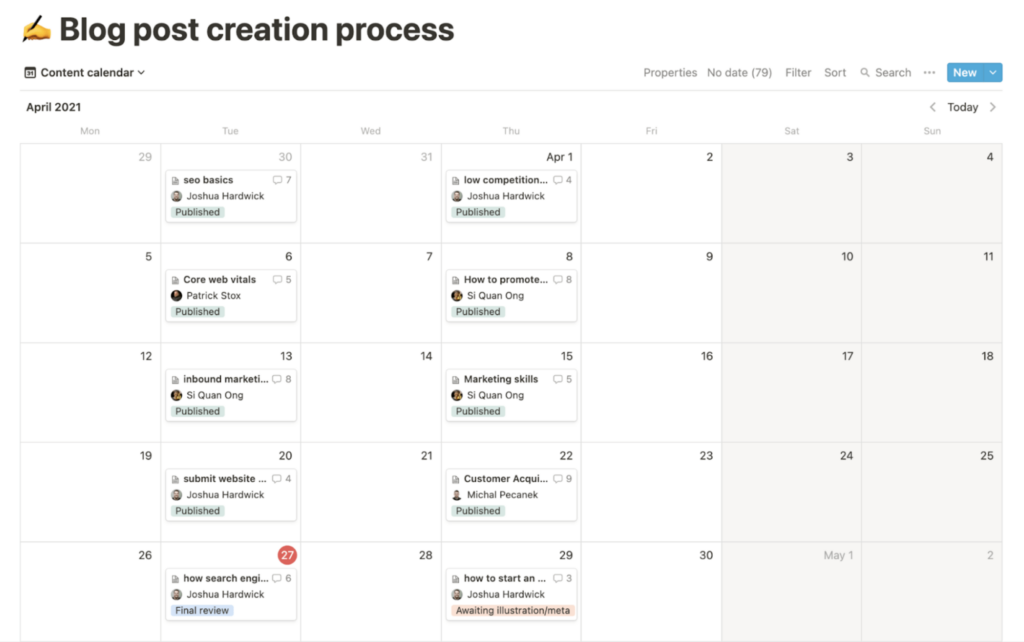
Ahrefs provides an SEO calendar template that assists teams in planning and tracking their search engine optimization activities. It includes features for keyword research, backlink monitoring, and content optimization.
- Specialties:
1. Search Engine Optimization (SEO).
2. Backlink Analysis and Monitoring. - Key features:
1. SEO calendar for planning and tracking optimization activities.
2. Comprehensive keyword research tools.
3. Backlink analysis for monitoring link-building strategies.
2. SEMrush SEO calendar
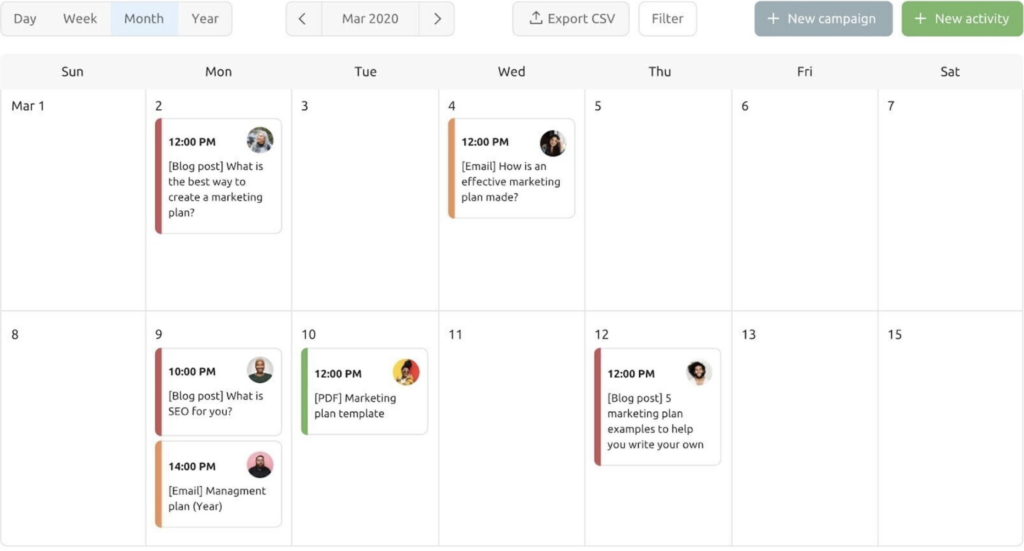
SEMrush offers an SEO calendar template with tools for keyword analysis, competitor research, and performance tracking. It helps teams stay organized and focused on their SEO goals.
- Specialties:
1. Search Engine Optimization (SEO).
2. Competitor Analysis. - Key features:
1. Competitor research tools for strategic insights.
2. Keyword tracking and analysis.
Sales calendar templates
Most companies we know, from startups to solo entrepreneurs use MS excel to maintain a calendar for the work they do and the tasks they are assigned for. Every sales and marketing team needs a basic sales plan template that helps outline goals for a specific cycle.
What else do you need a sales plan template for? Every marketing calendar template outlines the steps needed to achieve these goals.
Download the smartsheet sales template here
Smartsheet’s sales plan templates also have sections for tools, tactics, customer target metrics, competitor analysis and more.

New to MS Excel? Take our free course on mojoVersity
MS Excel is not easy to master, even if it involves the mildly-complex task of creating a marketing calendar. Learn some of the best MS Excel tips, tricks, and shortcuts that can help you quickly extract key metrics for your business, especially if you’re using Tally.
Most of these will work on Google Sheets too. Get started right away!

