Ever since its launch in mid-2020, both brands and creators alike have embraced Instagram reels.
Due to its increasing popularity among users and the algorithm favouring reels, it has become an inevitable part of growing your business on Instagram.
Instagram reels can help you gain new customers and more sales for your business. Here are some stats that will show you how important reels can be for your brand:
- 9 out of 10 users watch videos on Instagram weekly
- Up to 675.3 million users can be reached with ads on Instagram Reels
- Reels have an average video view rate of 2.54% compared to 1.74% for normal Instagram videos
- Instagram Reels’ ad reach makes up 45.7% of Instagram’s total ad reach
If you’re new to Instagram and want to know more about how to use Instagram reels for your business, you’ve come to the right place.
What are Instagram Reels
A Reel is a short video format on Instagram, similar to TikTok videos. These videos are in the form of 60-second long video clips and can be edited using different features available on the app.
Reels can be made engaging and fun using filters, stickers, audio, music, and captions.
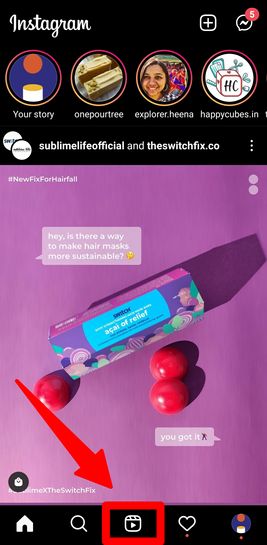
You can access reels from the Reels tab on the homepage of Instagram or on the Discover tab. A user’s Reels can be viewed in a tab on their account.
Are Instagram Reels good for business?
In simple terms, Instagram Reels gives your business the chance to be creative and also reach a wider audience. So why not grab this opportunity and create Reels?
Here are some major reasons why Reels are important for business:
- More people rely on Reels to discover brands. 81% of people on Instagram use the platform to research products and services. (Source)
- More engagement and followers: According to an experiment by Hootsuite, follower count and engagement goes up when posting reels v/s not posting them.
- Videos are the most popular format on Instagram. According to Instagram, 91% of recently surveyed active Instagram users say they watch videos on Instagram weekly.
You’re missing out on a lot if you haven’t yet started making Reels for your business.
How to create Reels on Instagram
You have two options when it comes to making Instagram reels — upload a pre-recorded video from your camera roll or record the video from Instagram.
Follow these steps to easily record your first Instagram Reel:
Step 1:
Open the Instagram camera and choose REELS. The button you see is used to record. The button you see at the centre is the one used to record a Reel.

Step 2:
Prepare to record a Reel. On the left-hand side, you can see 5 icons.
Tap the music icon to search and choose audio or music from the Instagram music library. You can also access saved audio in this section.
You can choose the part of the audio you like.
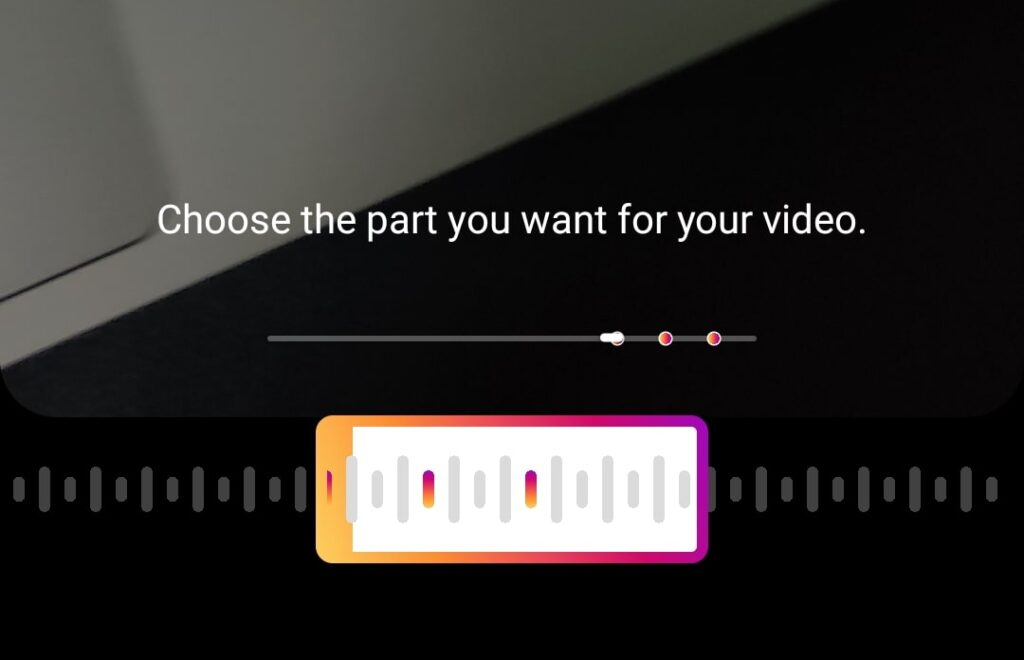
Next, tap the time icon to set a duration for your Reel. It can be 15, 30, 60 or according to the latest update – 90 seconds long.
You can also set the speed. With the layout icon, choose from three layouts or you can choose not to have one.
Pro Tip: Use the timer icon to set a timer of a few seconds before starting to record. This is an optional step.
Step 3:
Start recording your Reels
Tap and hold the record button at the centre. Once you finish recording a clip, tap it again to stop. This is your first clip. You can record numerous clips within the duration.
Watch, edit, trim or delete the previous clip by tapping.
Pro tip: On Instagram reels, popular trending music has “templates” that can help edit videos automatically according to the video transitions that have made the music popular.
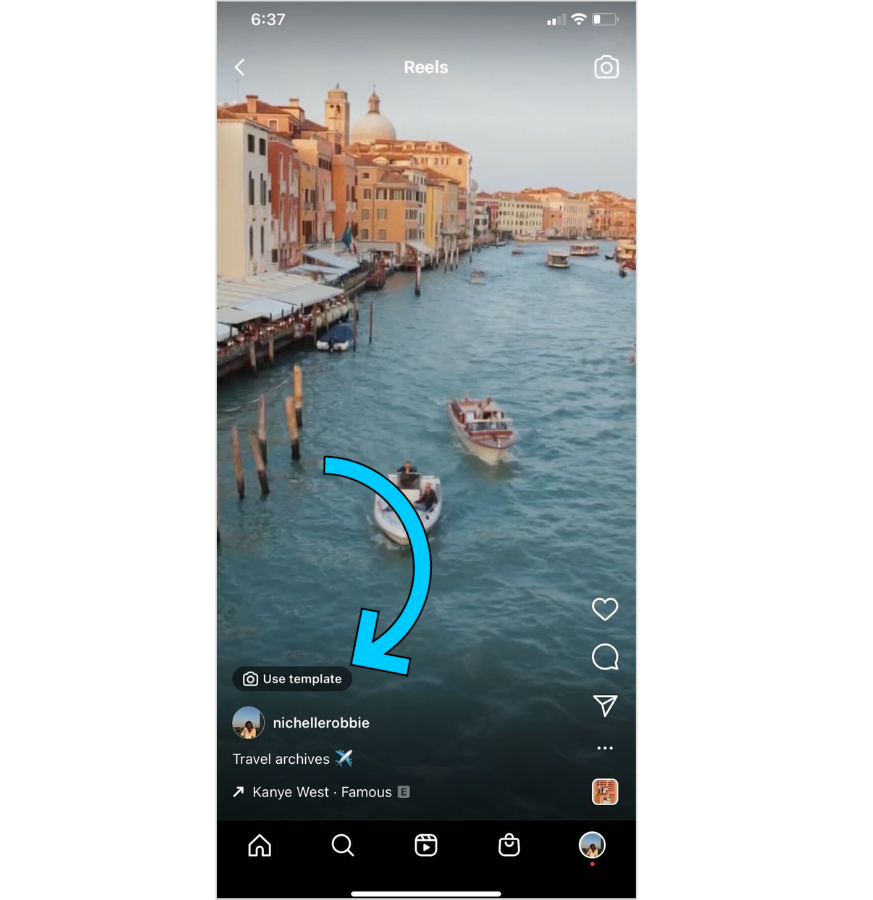
Step 4:
Modifying your clips
Once you are done recording the clips, it’s time to have some fun!
You can add audio, do a voiceover, add texts, stickers, doodles and apply filters. You can also use trendy transitions or edit the clips post-recording.
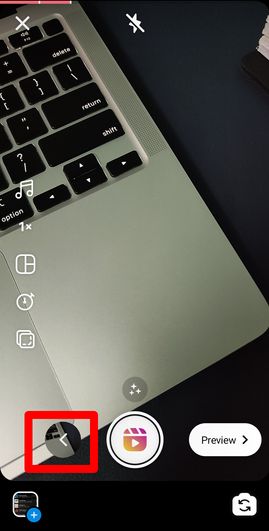

Step 5:
Share the Reel
Tap the next button. You have the option to change the cover image or else a thumbnail will be generated.
Pro tip: A good thumbnail is important for getting clicks! So make sure your thumbnail captures the essence of your reel.
Next, write a caption, add hashtags, and tag other accounts if you want.
If you’re not ready to post it, save it as a draft for later. Remember, when you log out of Instagram or uninstall the app, your draft will be lost. So always keep a copy of it in your phone storage.
How to use Instagram Reels for business: Tips to get more engagement
Now that you know how to create Instagram reels, here are some strategies that will help you grow your business with reels.
- Quality over anything else
- Reels that feature people perform well
- Use proper audios
- Follow trends
- Try out Reels ads
- Add proper CTAs to captions
1. Quality over anything else
It is obvious that the Instagram algorithm prioritises reels over other content formats. But creating and posting reels won’t automatically get you more engagement.
The Reels you post must check certain boxes to perform well. A quality Reel should have one or more of the following features:
- Entertaining
- Informational
- Inspiring
In short, you need to deliver value with Reels to see results.
Pro tip: Hook your audience in the first 3 seconds with a catchy element. This will increase the chances of your Reel succeeding.
Videos or Reels are not an overnight shortcut to growth but it definitely is the easiest form of content creation that gets you results if you follow these simple rules.
2. Reels that feature people perform well
More than aesthetics and hyper-styled photo shoots, what makes reels more successful are faces is on it!
Many creators have attested to the fact that reels with people on them get more engagement. So, if you’re a beginner in creating Reels, just get on the camera and start shooting!
3. Use proper audio
Another fact that many creators have noticed is when it comes to Reels audios: the ones that are added natively on the Instagram app do better than those adding them beforehand.
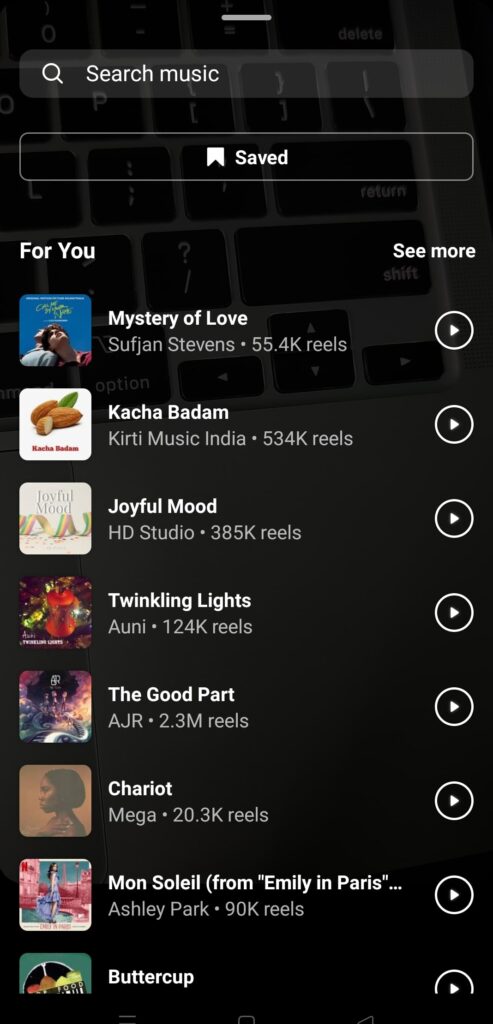
You have a huge variety of options when it comes to audio and music on Instagram Reels which you can select when creating a Reel.
This brings us to our next point on getting the best audio and music for Instagram reels.
4. Follow trends
Choose trending music and audio when creating Reels for your business. You can find trending music in your Explore feed. This is where you will see recurring themes and content that are blowing up.
Some audio clips will pop up time and time again, with different people sharing their own take on the theme. Hop on such trends with your own version of it. Other trends will be seasonal, which gives you an exceptional chance to promote timely specials or products.
5. Add proper CTAs to your captions
Do not skip writing Reel captions. Use it to offer more context to the content on your Reel.
The Instagram algorithm uses captions to understand what you’re sharing and make it reach the right people. So, make sure you write about what your audience wants and add a relevant call to action.
That’s where you convert your views into actual leads.
6. Try out Reels ads
Marketers can now choose Reels as a placement for Instagram ads they run. You can target the audience you need to reach and put out ads in the form of Reels.
Here’s an example from a chocolate brand:
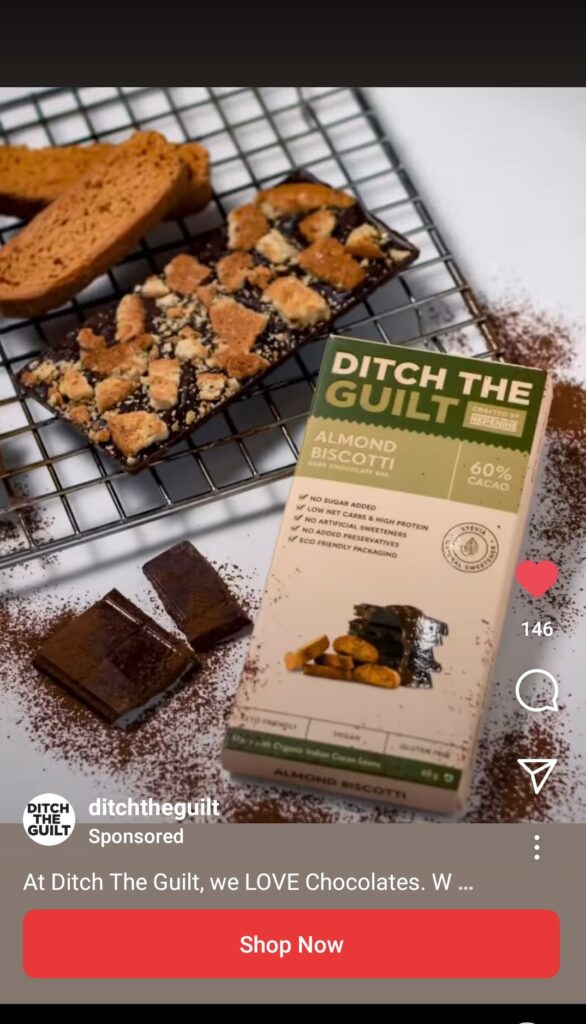
Want to know more about growing your business on Instagram? Sign up for this free MojoVersity course and take your first step to success.
Instagram Reels ideas for business
Here are 7 ideas to create Reels that will help grow your small business on Instagram.
- Educational content
- Your journey
- Packaging videos
- Showcase new products
- Share exclusive coupons/sales/giveaways
- Behind the scenes
- Collaborate with influencers
Educational content
People love when you give them tips and advice on topics, especially if you’re an expert in the topic. This will also help you build trust among your audience.
Reels that have content that educates or informs can be of any of the following:
- Tutorial
- Tips
- Myths v/s reality
- Solve a problem
You should know more about your audience and find out what problems they face to create content that they need and enjoy.
Here’s an example of a tutorial Reels by @themacramestore:
View this post on Instagram
Your journey
Make your audience more familiar with your brand by telling the story of your brand. Reels for business are to build trust with your customers, and sharing your journey will make your audience feel more connected.
You can also come on camera and share other aspects about your business and passion, just like @artsysushiroll does in her Reels:
View this post on Instagram
Packaging videos
This is an idea that doesn’t need a lot of preparation. Shoot a Reel while you’re packaging an order. Such videos are very popular among Instagram users. Moreover, small business packaging is unique, and can also persuade your audience to buy from you.
Showcase new products
With all the fun and informative content, don’t forget to include Reels on the products your business offers. Creatively showcase your top products in aesthetic ways.
You can also present your product in action with a Reel showcasing how it’s used. For example, @pjmartha shows her audience how to do festive season decorations with her home decor products:
View this post on Instagram
Share exclusive coupons/sales/giveaways
Giveaways are very popular on Instagram and are a legit way to increase your reach with the help of your current followers. So, announce the giveaway with a short Reel showing your audience the goodies to be won.
You can also share exclusive sales, limited-time discounts, and other offers through Reels. Here’s an example of such a post from @scrunchies.by.sakshi.
View this post on Instagram
Behind the scenes
Raw and unedited content works well on Instagram — Instagram Stories are proof of that. And it works for Reels as well. You can capture quick videos of what’s happening behind the camera, and post them without too many edits.
You can also show your audience how you prepare your product for sale, like how @charmology does:
View this post on Instagram
Collaborative reels
Influencers help you achieve growth for your business on Instagram if leveraged the right way. And Reels are a great medium for your influencer marketing campaign.
Now, Instagram has a feature to tag brands in Reels. This means that the Influencer’s content can also be visible on the business’ feed as well.
Another way to create collaborative content on Instagram is by doing a partnership with another brand. You can collaborate with a brand that sells products that complement yours.
You can leverage each other’s audience and reach more people.
View this post on Instagram
Encouraging your audience to make collaborative reels is also a good strategy.
Want to know more about what’s working in influencer marketing and what’s not? Read our blog on Influencer marketing trends and predictions for eCommerce.
Start creating reels for your business
Instagram Reels are fairly easy to create, even for someone who is new to video-making. To successfully use Reels for your business on Instagram, ensure that they are informational, entertaining, or inspiring.
Use your imagination and creativity to impress your audience and also follow trends to keep up with your fellow creators.
If you’re new to creating videos, it can be hard to start making reels. But, just like any other new thing, you need to take the first step.
Also, for a smoother eCommerce experience on social media, get your own online store. It will help you easily collect orders, receive payments, and ship products. Sign up on Instamojo for free to get your own eCommerce website.


1 comment
This is an exact blog that I’ve been needing. Thank you so much.
Social Media Management Agency