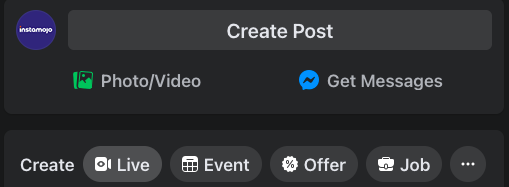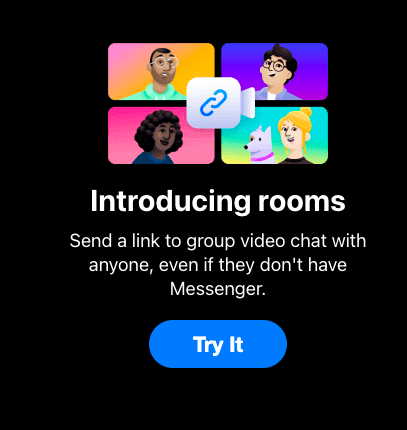Facebook LIVE is unlike other social media apps’ live video features – especially for your small business.
Started in 2016, Facebook LIVE has grown in popularity with a lot of people who want to do webinars, host panel discussions and other virtual events. However, the live video feature has also started a new wave among entrepreneurs who use it to sell their products and services online.
Facebook currently generates more than 3000 hours of watch time on a daily basis. Also, Facebook live videos have 3 times the engagement of other videos on social media, with millions of users using the feature daily.
Why choose Facebook LIVE over Instagram or Youtube?
It’s where your business audience lies! Facebook is still the undefeated king of users and has an effective way of maximising your reach and converting viewers to loyal customers.
Plus, if your business uses video content, it can generate 49% more revenue for you.
Besides this, Facebook LIVE is beneficial for your business because:
- You have access to a wide audience
- There are increased in-built analytics tools for you to view how your webinar/LIVE performed.
- You can boost videos as paid ads to reach more people
How to use Facebook LIVE for your business
Firstly, follow this step-by-step guide to set up your webinar toolkit and marketing goals before you click the ‘Go LIVE’ button on Facebook.
Webinars and LIVE videos are not all fun and games if you have a business. In order to reach the right audience, you need to promote your webinar in advance (at least a week before) so as to gauge and attract the right kind of audience.
This also applies when you are selling your products.
How to go LIVE on Facebook
You can go LIVE on Facebook from your profile or page simply by clicking on the status and the LIVE video icon. You can also connect to your business page via Facebook rooms.
How to use Facebook messenger rooms?
- Log in to Facebook
- Open your messenger icon
- Create a room and select the people you want to join in
- You can add the room URL to your profile and business page
You can also go LIVE on Facebook via external apps like Zoom or Restream.io.
How to grow business on Facebook LIVE
1. Sell your products
This is nothing new, but it is a great way to get new customers to become aware of your products and existing customers to spend more time checking out what you wish to sell.
Check out how Sangeetha interacts with her customers via Facebook LIVE
Sangeetha Rajesh, the founder of Sangeetha Kalamkari Studios, goes LIVE from her Facebook page to showcase her beautiful sarees and handicrafts. How did it help her business? She sold her 100+ sprees to over 80,000 viewers on Facebook! You can check out her inspirational story below.
Check out Sangeetha’s inspirational business journey on our business podcast – mojoMakers!
2. Host webinars with other entrepreneurs
Add value to your Facebook business page with a webinar. You can choose to host webinars with other entrepreneurs to discuss insights, tips, and hacks.
At Instamojo, we rely on Facebook to provide valuable market insights, sales tips, and financial advice to our audience.
It was not easy figuring that out, and it took a lot of trial and error to understand that our Facebook LIVE webinars – mojoSeries, was bringing in more audience. In fact, we did a webinar on it!
Invite an entrepreneur to discuss business plans, ideas, and anything that your audience would like to listen to and interact with.
For example, an increased number of our online businesses started by women had wanted to know how to raise funds for their businesses. So, we got in touch with an expert and conducted a webinar with her.
3. Mention new products and announcements
Entrepreneurs make use of LinkedIn, Instagram and mostly, Facebook LIVE to announce anything new in their business. If you do social media marketing, you must have heard of Guy Kawasaki, a social media maverick.
His most preferred channel to interact with his audience and announce collaborations and product launches is Facebook.
Do not overthink your content, go LIVE when the traffic is a little low and conduct an AMA (ask me anything) with your audience.
We did that too, with our own COO – Akash Gehani. Check out our LIVE here.
Curious how Instamojo does Facebook LIVE videos? Get in touch with us, leave a comment below and tell us your business story! Allow us to help you grow your business online.