Did you know 77% of online shoppers want to talk to the seller or someone on the website before making a purchase? Introducing “live chat” for your Instamojo online store – a feature of the Leads Manager app that can improve your online sales drastically.
Get Chatty with Instamojo “Live Chat” on Online Store
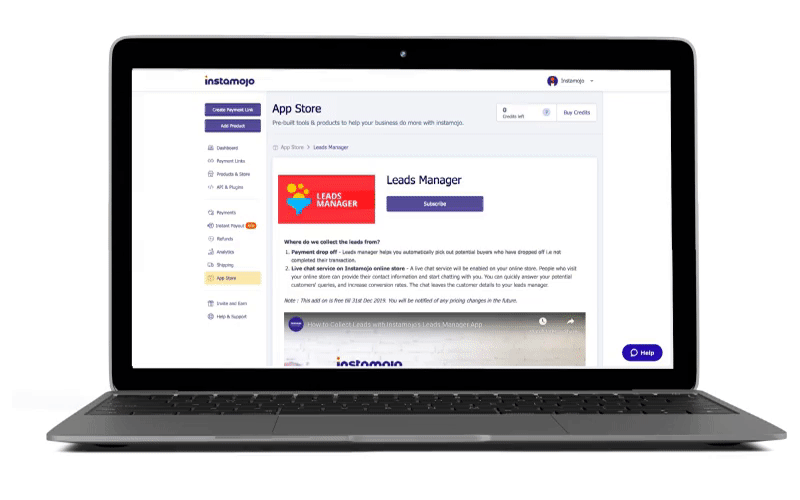
The Instamojo online store chat feature can help you capture the right customers at the right time. The live chat feature is an added functionality that helps you instantly connect with your audience.
Do more with LIVE chat on online store:
The live chat feature is a great way to engage with your audience intuitively. Give your store a more human touch with these features:
- Chat with customers instantly
- Email customers directly from the chat manager
- Send payment links customised for a buyer
- Market your offerings instantly without worrying about a drop-off
Why have a chat option on Instamojo online store?
Simply to give your customers the option to quickly find what they’re looking for. High touch and response time play a big role in converting leads into customers.
- Why respond over mail when you can just chat with them?
- Having a LIVE chat on your online store doesn’t just make you seem more professional but also gives you a competitive advantage.
- Looking for a cost-effective customer experience tool? THIS IS FREE.
- Increase your sales
- Save time resolving customer queries
How Instamojo Online Store Live Chat works:
The live chat feature on your online store allows your visitors to initiate a chat with you. We have it set up for you and ready, all you need to do is create free online store.
What Instamojo LIVE chat looks like to buyers
Once you’ve subscribed to the Leads manager app and enabled live chat, you will see the chat option on your Instamojo online store.
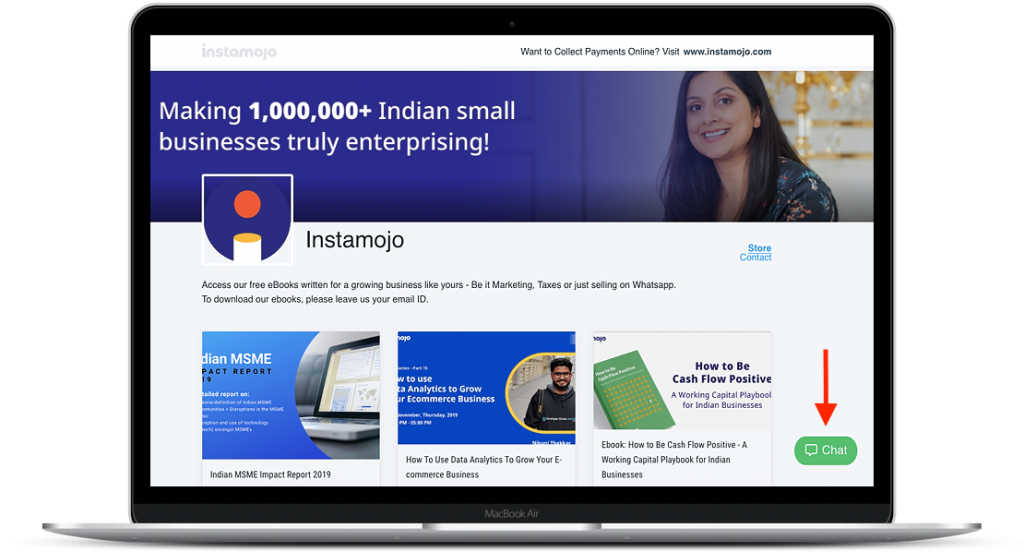
Your buyer/customers can then click on the chat option and enter a name and email to start the chat. You will not only receive a notification in your leads manager but will also get an email that a customer wants to chat with you!
You can respond directly from your Leads Manager dashboard to chat with your customer.
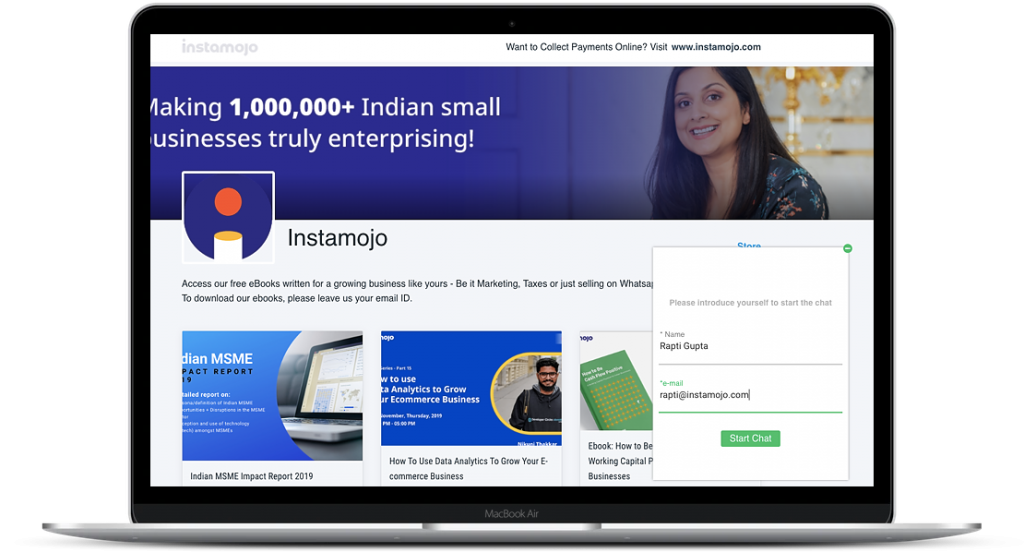
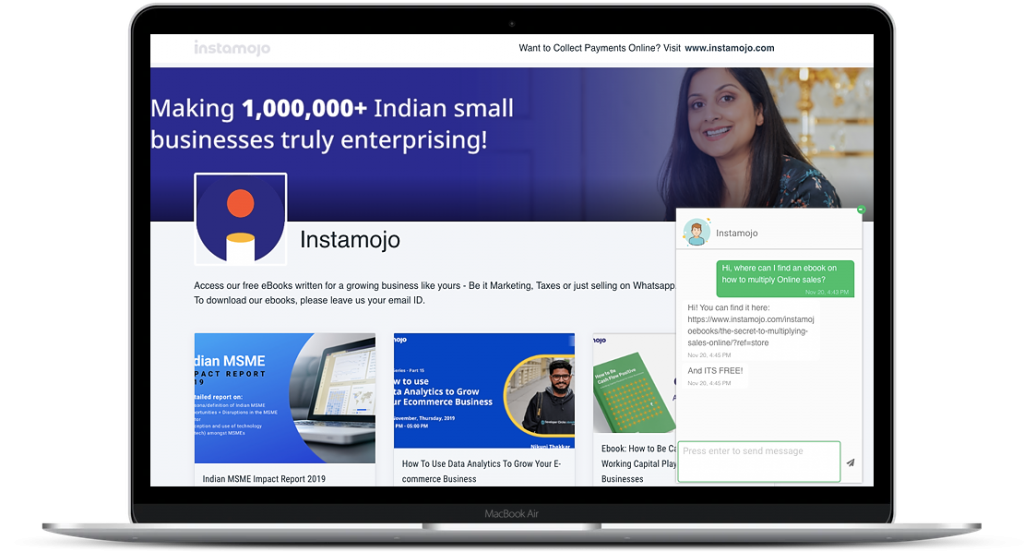
How to chat with buyers on Instamojo leads manager
Once you’ve subscribed to Instamojo leads manager, you will start receiving details of:
- Customers who have initiated payment on Instamojo, but have not completed the transaction.
- Visitors of your online store who have initiated a chat with you.
To respond to a chat request, click on the chat icon to start a conversation.
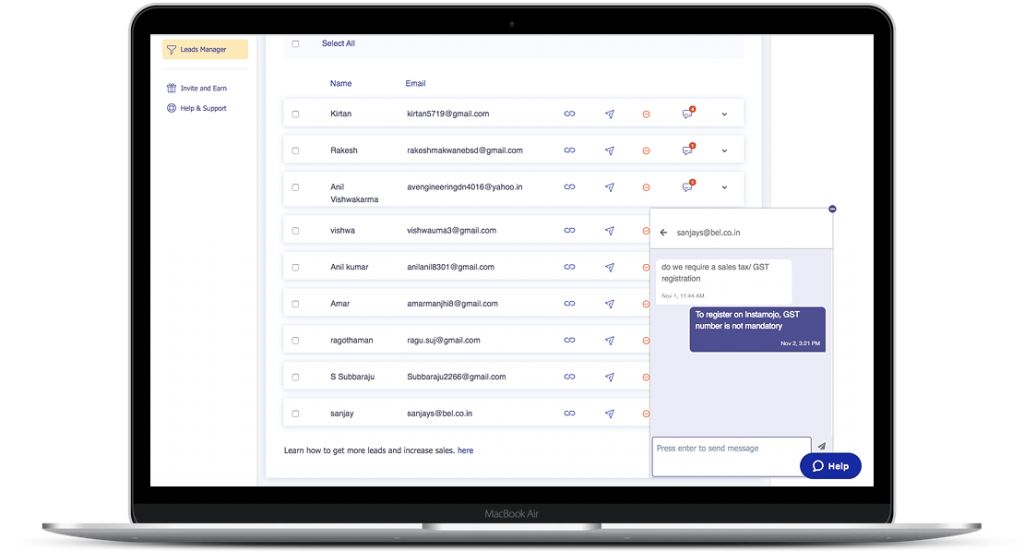
Want to collect leads and keep track of your customers? The Leads manager app is your solution.
What good are leads that you don’t talk to?
Need help understanding how to convert leads into paying customers? Take this free mojoVersity course on how to capture and convert using funnels to grow your business.

